


[Forms Management...]
Overview
List the registered forms.
You can register jobs on your computer as forms and delete the registered forms in addition to checking form information.
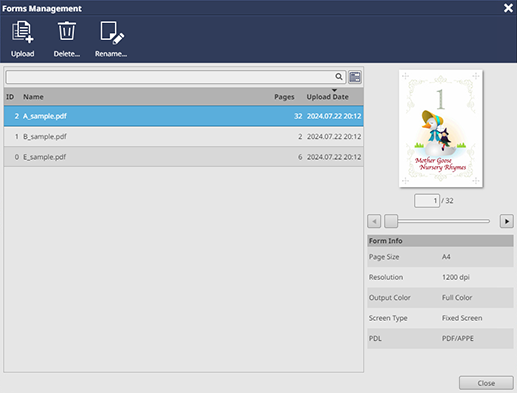
- [Upload] is not displayed in the Touch panel of this system, and cannot be configured.
The following items are displayed by default in the form list. [Name] cannot be hidden.
- [ID]
- [Name]
- [Pages]
- [Upload Date]
Setting Items
Screen access
AccurioPro Print Manager - [Configuration] - [Forms Management...]
Touch panel - [CNTL] - [Configuration] - [Forms Management...]
Setting item | Description |
|---|---|
[Upload] | Uploads a job on your computer and registers it as a form. On the screen displayed by clicking this item, select a file to upload. The following jobs cannot be uploaded.
|
[Delete...] | Deletes the form selected in the list. On the screen displayed by clicking this item, enter the password for deleting the form and click [OK] to delete the form. |
[Rename...] | Renames the form selected in the list. On the screen displayed by clicking this item, enter a new name and click [OK] to rename the form. |
 | Search for forms. Enter a string in the entry field; forms that match the conditions are displayed in a list. |
 | Searches by the form registration date. Clicking this icon displays the [Date Filter] screen. Set the search range and date, and click [OK]; the jobs that match the specified conditions are displayed in the list. [Range], [Match], [From], [To]: Set the range to search.
Sets the date. Clicking this icon displays the calendar. Select the date, and click [OK]. |
[ID] | Displays the assigned ID. |
[Name] | Displays the form name. |
[Pages] | Displays the number of pages. |
[Upload Date] | Displays the date and time when the form is registered. |
[Page Size] | Displays the page size. |
[Resolution] | Displays the resolution. |
[Screen Type] | Displays the screen type to be used for print processing. If you use the screen type set on this system, [Fixed Screen] is displayed. If you use the screen type set in PS Plug-in Driver or AccurioPro Print Manager, [Custom Screen] is displayed. |
[Output Color] | Displays the output color. |
[PDL] | Displays the PDL type. [PS]/[PDF]/[PDF/APPE] |
| Changes the page to display the preview image. You can also drag the slider horizontally to select a page. You can also change the page by entering the page number in the text box below the preview image. |
[Form Info] | Displays the information of the form selected in the list. |


 /
/
 in the upper-right of a page, it turns into
in the upper-right of a page, it turns into  and is registered as a bookmark.
and is registered as a bookmark.