


[Hold] Job List
Overview
The held jobs are displayed in the list.
This function allows you to check the status and information of hold jobs and perform various operations such as printing, copying, and editing.
The number of jobs that can be displayed in the [Hold] job list is as follows. A total of 4,500 jobs can be displayed.
- RIPed hold job: 1,500
- Previewed hold job without RIP: 1,500
- Hold job without RIP : 1,500
- Hold jobs without RIP can be stored without being RIPed. Printing a large amount of data requires a long period of RIP processing time, so this function is convenient to only store data first. The stored job can be edited or print-instructed using AccurioPro Print Manager. However, [Page Edit...] or Tone Curve Adjustment is not available.
- The RIPed jobs cannot be returned to the state without RIP.
- Each item can be shown or hidden. Right-click the header, select the displayed item, and put a check mark in the check box.
- The PS, PCL, PDF, PDF (APPE), TIFF, JPEG, and PPML jobs are displayed in the list. Other types of print jobs are not displayed.
The following items are displayed by default. [File Name] cannot be placed into the hide state.
- [Job Number]
- [User Name]
- [File Name]
- [Pages]
- [Copies]
- [Date Modified]
You can configure a setting to hide [User Name]. For details, refer to the following.
Setting Items
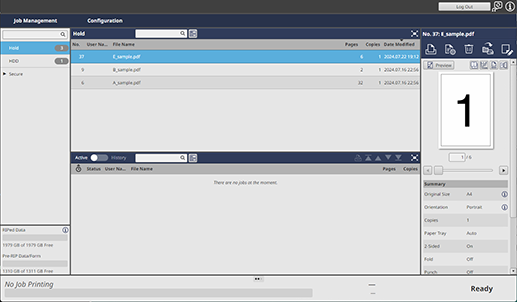
Setting item | Description | |
|---|---|---|
[No.] ([Job Number]) | Displays the assigned job number. | |
[User Name] | Displays the user name. | |
[File Name] | Displays the file name. | |
[Pages] | Displays the number of pages in the original. Insertion sheets are not counted. The jobs without RIP for printing are indicated by "-". | |
[Copies] | Displays the number of output sets. | |
[Date Modified] | Displays the date and time when the job was edited and updated. | |
[Monochrome Pages to Print] | Displays the number of pages to print in black and white mode. | |
[Color Pages to Print] | Displays the number of pages to print in color mode. | |
[Special Toner Pages to Print] | Displays the number of pages to print with special toner. | |
[Monochrome Faces to Print] | Displays the number of faces (number of pages after imposition) to print in black and white mode. | |
[Color Faces to Print] | Displays the number of faces (number of pages after imposition) to print in color mode. | |
[Special Toner Faces to Print] | Displays the number of faces (number of pages after imposition) to print with special toner. | |
[RIPed] | Blank | Job stored without being RIPed. |
 | Job stored after RIPed for printing. | |
 | Job where a preview was created and stored without RIP for printing. | |
[Edited By] | Blank | Unedited job. |
 | Job that is currently edited or already edited using AccurioPro Print Manager. | |
[Form] | Blank | Job for which form data is not combined. |
 | Job for which form data is combined. | |
[Status] | [Unedited] | Unedited job. |
[Editing] | The job is currently edited using AccurioPro Print Manager of another computer. | |
[Processing] | Under re-RIP processing, banner page data creation, or booklet splitting data creation. | |
[Edited] | Edited job. | |
[Job Type] | Displays the job type. | |
[Paper Profile] | Displays the paper profile set to the job. | |
[Date Stored] | Displays the date and time registered for a hold job. | |
[Print End] | Displays the print ending date and time of the job. The job copied in Job Management, the job stored in Job Edit, Page Edit, or Tone Curve Adjustment, or the job recalled to a hold job is displayed as [Unprinted]. | |
[PDL] | Displays the PDL type. PS / PCL / PDF / PDF (APPE) / TIFF / JPEG / PPML | |
[PDL File Size] | Displays the size of a PDL file. | |
[Output Tray] | Displays the specified output tray. | |
[Special Toner] | Displays the printing method with special toner. | |
[Screening] | Displays the screen type to be used for print processing. If you use the screen type set on this system, [Fixed Screen] is displayed. If you use the screen type set in PS Plug-in Driver or AccurioPro Print Manager, [Custom Screen] is displayed. | |
[Highlight Unprinted Jobs] | Displays the job shown as [Unprinted] in the [Print End] column in blue characters. | |
 | Searches for a job. Entering a string in the entry field displays a list of jobs that match the specified conditions. | |
 | Searches for a job by its update date or creation date. Clicking this icon displays the [Date Filter] screen. Set the search range and date, and click [OK]; the jobs that match the specified conditions are displayed in the list. [Range], [Match], [From], [To]: Set the range to search. " | |
- To sort data by item, click the header of the column. Each time the header is clicked, the display is switched between ascending order and descending order.
- To adjust the display width of a column, double-click on the border line between items on the header item, or drag the border line while clicking it. The display width of the column is automatically adjusted according to the string of the item name or the string in the list, whichever is longer. The adjusted display width is stored for each connected printer, and it is retained even after restart.
- Selecting a job highlights the entire line in blue. If an unavailable job is selected, the line frame is displayed in blue.

 in the upper-right of a page, it turns into
in the upper-right of a page, it turns into  and is registered as a bookmark.
and is registered as a bookmark.