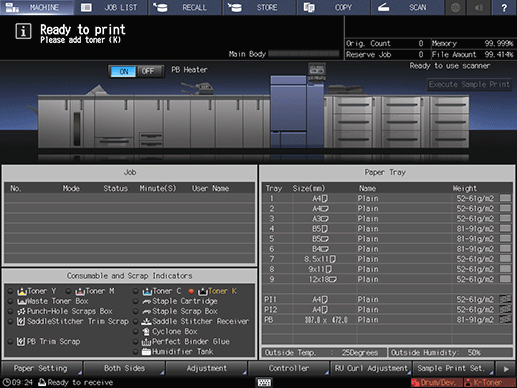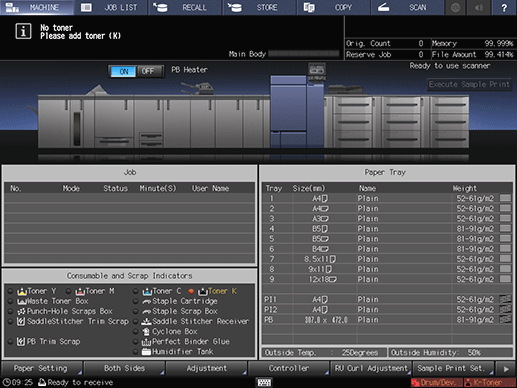User's Guide

Checking the toner level
Even if toner supply from the toner bottle becomes empty, printing can continue with toner left in the toner storage.
When toner supply from the toner bottle becomes low, the following message will appear in the message area of the screen.
Ready to print / Please add toner (K)
The toner color indicator to be supplied lights up red and the text color changes to yellow in the Consumable and Scrap Indicators area of the MACHINE screen.
Toner bottles can even be replaced during printing.
When toner supply from the toner storage also becomes empty, the following message will appear in the message area of the screen.
No toner / Please add toner (K)