
How to Configure Paper Settings
Automatically Configure Using Media Sensor
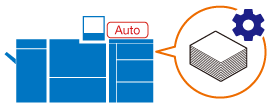
Step 1
Select the paper setting method
Automatically configures the paper settings based on the characteristics of the paper measured using the Media Sensor.
-What Is [Paper Measuring]?
-What Is [Paper Measuring]?
Step 2
Configure the type and weight of the paper in the Paper tray
Use information measured with the Media Sensor such as the paper type and weight as the settings.
-[Paper Type & Weight]
-[Paper Type & Weight]
Step 3
Configure the paper profile
Automatically configure registered paper profiles based on the information measured using the Media Sensor.
-Paper Type Candidates
-Paper Type Candidates
Manually Configure
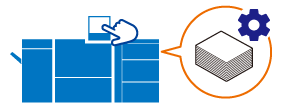
Step 1
Select the paper setting method
Step 2
Configure the type and weight of the paper in the Paper tray
Manually configure the type and weight of the paper loaded into the paper tray to match the job.
-[Paper Type]
-[Weight]
-[Paper Type]
-[Weight]
Step 3
Configure the paper profile
 in the upper-right of a page, it turns into
in the upper-right of a page, it turns into  and is registered as a bookmark.
and is registered as a bookmark.