
Basic Paper Handling
Storing Paper
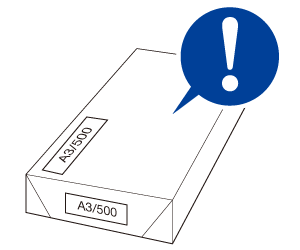
Using paper that has not been stored properly can result in problems during the feed and printing processes, potentially resulting in a lot of wasted paper.
Be sure to keep the following points in mind when handling paper intended for use:
Manage and store paper properly
Flick through the paper and separate it before loading it
- For details about managing and storing paper, refer to Paper Management and Storage.
- For details about how to separate paper before loading, refer to Using Paper.
Checking Remaining Paper Quantity
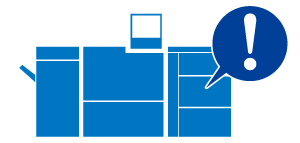
The amount of remaining paper for each tray is displayed on the [MACHINE] screen.
Be sure to keep track of how much paper is remaining so as to avoid having to suspend work due to the paper running out.
- For details about how to check the remaining paper amount, refer to Checking the Remaining Amount of Paper.
Loading Paper
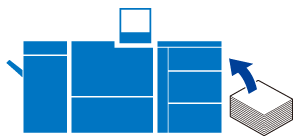
The method used for loading the Paper tray varies depending on the type and size of the paper being loaded.
For details about loading the Paper tray, refer to the link below.
- For details about how to load paper, refer to Loading Paper.
- The selectable paper types and sizes vary depending on the optional devices mounted on this system. For details, refer to Optional Part Names and Specifications for Paper Feed.
- For details about how to load tab paper, refer to Loading Tab Paper.
- For details about how to load small-sized paper, refer to Loading the Small Size Paper.
- For details about how to load banner paper, refer to Loading Banner Paper.

 in the upper-right of a page, it turns into
in the upper-right of a page, it turns into  and is registered as a bookmark.
and is registered as a bookmark.