
[Transmission Set.]
Overview
Set the file type or compression method required to send an HDD store job to the FTP, SMB, or WebDAV destination.
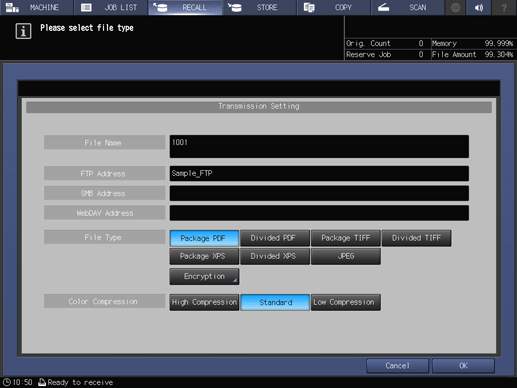
- An HDD store job can be simultaneously sent to the FTP, SMB, and WebDAV destinations. Select or enter a destination on the [FTP] screen, [SMB] screen, [WebDAV] screen destination list, or [Input Address], and then press [Transmission Set.].
- Jobs with a resolution of 1,200 dpi cannot be sent.
- [Encryption] is not available for PDF/A-based PDF, TIFF, XPS, and JPEG. For details about PDF/A, refer to [File Type].
- The registered FTP, SMB, or WebDAV destination can be edited in [Scan Address Register] or on the [SCAN] screen.
For details about how to edit the registered destination with [Scan Address Register], refer to the following User's Guides.
For details about how to edit the registered destination on the [SCAN] screen, refer to the following User's Guides.
Setting Items
Screen access
Touch panel - [RECALL] - Select 1 HDD store job. - [FTP/SMB/WebDAV] - [FTP] - Select a destination. - [Transmission Set.]
Touch panel - [RECALL] - Select 1 HDD store job. - [FTP/SMB/WebDAV] - [SMB] - Select a destination. - [Transmission Set.]
Touch panel - [RECALL] - Select 1 HDD store job. - [FTP/SMB/WebDAV] - [WebDAV] - Select a destination. - [Transmission Set.]
Touch panel - [RECALL] - Select 1 HDD store job. - [FTP/SMB/WebDAV] - [FTP] - [Input Address] - Enter a destination. - [Transmission Set.]
Touch panel - [RECALL] - Select 1 HDD store job. - [FTP/SMB/WebDAV] - [SMB] - [Input Address] - Enter a destination. - [Transmission Set.]
Touch panel - [RECALL] - Select 1 HDD store job. - [FTP/SMB/WebDAV] - [WebDAV] - [Input Address] - Enter a destination. - [Transmission Set.]
Setting item | Description |
|---|---|
[File Name] | Displays the file name of the job to send. |
[FTP Address] | Displays [Register Name] of the selected FTP destination. When an attempt is made to send a job without registering the destination specified in [Input Address], [Host Address] is displayed. The FTP destination cannot be edited on this screen. |
[SMB Address] | Displays [Register Name] of the selected SMB destination. When an attempt is made to send a job without registering the destination specified in [Input Address], [Host Address] is displayed. The SMB destination cannot be edited on this screen. |
[WebDAV Address] | Displays [Register Name] of the selected WebDAV destination. When an attempt is made to send a job without registering the destination specified in [Input Address], [Host Address] is displayed. The WebDAV destination cannot be edited on this screen. |
[Package PDF] | Select [File Type]. Package: Collectively creates all pages of the scanned job as a single file. Divided: Divides the scanned job into each page, and creates each page as a single file. For details about [File Type], refer to [File Type]. |
[Divided PDF] | |
[Package TIFF] | |
[Divided TIFF] | |
[Package XPS] | |
[Divided XPS] | |
[JPEG] | |
The password can only be specified when [Package PDF] or [Divided PDF] is selected. | |
[High Compression] | Select [Color Compression]. |
[Standard] | |
[Low Compression] |


 in the upper-right of a page, it turns into
in the upper-right of a page, it turns into  and is registered as a bookmark.
and is registered as a bookmark.