
[Input Address]
Overview
Manually enter a destination.
When sending a job to an unregistered destination, set this item.
- For details about how to enter characters, refer to Entering Text.
Setting Procedure (Manual Entry)
Manually enter a destination. When sending a job to an unregistered destination, set this item.
The following setting is required to use this function.
- Set [WebDAV Client Settings] to [ON].
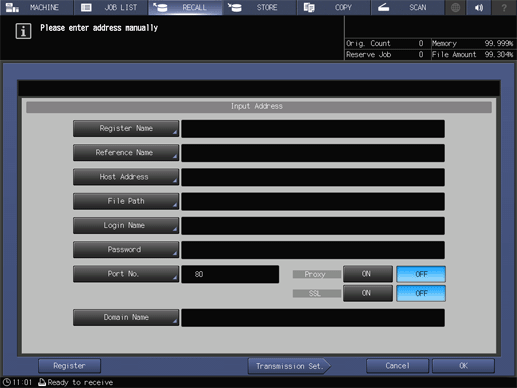
The registered name is displayed on the destination key.
Up to 24 single-byte characters (12 double-byte characters) can be entered.
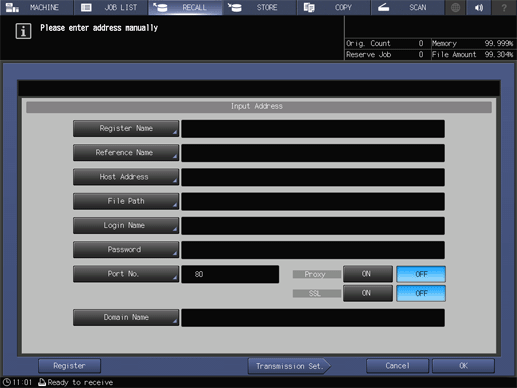
Up to 24 single-byte characters (12 double-byte characters) can be entered.
When [Reference Name] is registered, the 1st character will be the search target.
When [Register Name] is entered, the same text as [Register Name] is registered automatically. Change the name as necessary.
Up to 253 single-byte characters can be entered.
Up to 142 single-byte characters (71 double-byte characters) can be entered.
Up to 64 single-byte characters (32 double-byte characters) can be entered.
Up to 32 single-byte characters can be entered.
The entered password is shown by "1".
The default port number is 00080. In general use, the default setting does not need to be changed. For details about the port number, contact your network administrator.
For details about the WebDAV setting, refer to [WebDAV Client Settings] and [WebDAV Server Settings].
If the destination is an external server, select [ON].
If the destination is an external server, select [ON].
Up to 64 single-byte characters can be entered.


 in the upper-right of a page, it turns into
in the upper-right of a page, it turns into  and is registered as a bookmark.
and is registered as a bookmark.