
[Authent.]
Overview
Set authentication information when user authentication or account track is set on this system.
PS Plug-in Driver
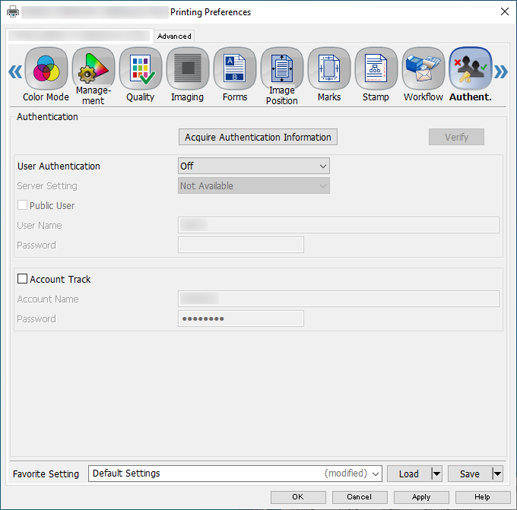
Print Manager
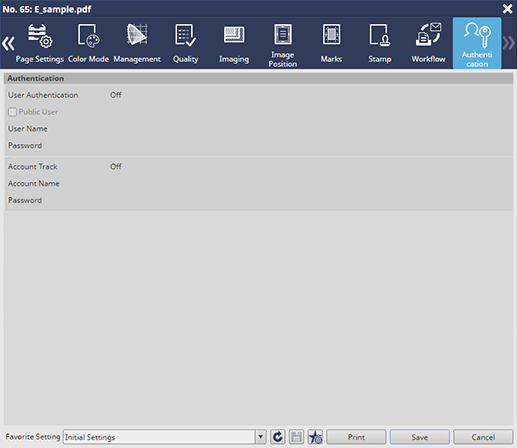
- This function is not displayed on the [Hot Folder Configuration...] of Print Manager.
- This function is displayed in [Job Settings...] of Print Manager, but each item cannot be set. Displays the contents that are set to a job.
The following functions are displayed and available only in PS Plug-in Driver.
- [Acquire Authentication Information]
- [Server Setting]
Setting Items
Setting item | Description | |
|---|---|---|
[Acquire Authentication Information] | Acquire authentication information registered in this system.
| |
[User Authentication] | [Off] | Display the user authentication method. |
[Main Body] | ||
[External Server] | ||
[Enhanced Server] | ||
[Server Setting]*1 | [Not Available] | Set the external server used for authentication. Register an external server from this system. |
Installed external server name | ||
[Public User]*2 | Configure settings to access this system as a public user. This function allows even a user without user authentication to print data from the printer driver. | |
[User Name]*3 | Enter the user name specified in [User Registration] of this system.
| |
[Password]*4 | Enter the password specified in [User Registration] of this system.
| |
[Account Track]*5 | This check box is automatically selected by clicking [Acquire Authentication Information] when account track is enabled in this system. The check box can also be selected manually. Setting the account name and password to a print job allows you to manage the number of printed sheets for each account. | |
[Account Name]*6 | Enter the account name when accessing this system while the account track function is enabled.
| |
[Password]*6*7 | Enter the password specified in [Account Track Registration] of this system.
| |
*1: The following settings are required to use this function.
Set [Authentication Method] of [User Authentication] of this system to [External Server Authentication].
Register 1 or more external servers in [External Server Settings] of this system.
*2: The following settings are required to use this function.
Set [User Authentication] of this system to [Authenticate].
Set [Public User Access] of [Authentication Method] of this system to [ON(With Login)] or [ON(Without Login)].
*3: The following settings are required to use this function.
Register a user in [User Registration] of this system.
Set [User Authentication] of this system to [Authenticate].
*4: The following setting is required to use this function.
Set the user name and password in [User Registration] of this system.
*5: The following setting is required to use this function.
Set [Account Track] of this system to [ON].
*6: The following settings are required to use this function.
Register an account name in [Account Track Registration] of this system.
Set [User Authentication] of this system to [OFF] or [Authenticate], and also set [Synchronize User Authen-tication & Account Track] to [Do Not Synchronize].
Set [Account Track] of this system to [ON].
*7: The following setting is required to use this function.
Set [Account Track Input Method] of this system to [Account Name & Password].
- For details about user authentication and account track settings, refer to [User Auth./Account Track].

 " is displayed on the right of [Acquire Authentication Information]. If authentication information acquisition fails, "
" is displayed on the right of [Acquire Authentication Information]. If authentication information acquisition fails, " " is displayed.
" is displayed.
 in the upper-right of a page, it turns into
in the upper-right of a page, it turns into  and is registered as a bookmark.
and is registered as a bookmark.