
What Is [Imaging]?
Overview
Configure settings related to images, text, and graphics.
This function allows you to arrange finishing of the printouts.
PS Plug-in Driver
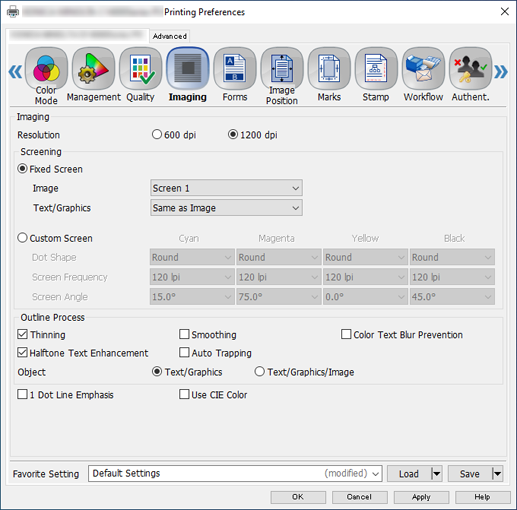
Print Manager
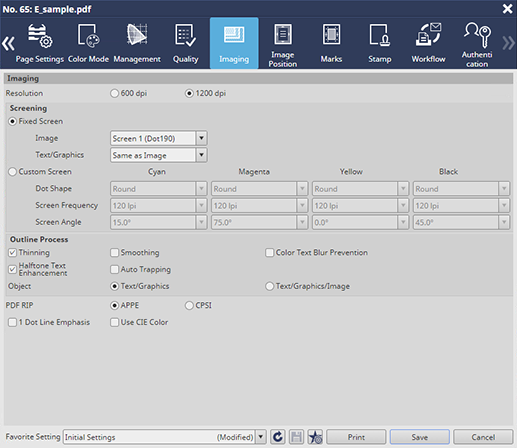
Print Manager (Hot Folder Setting)
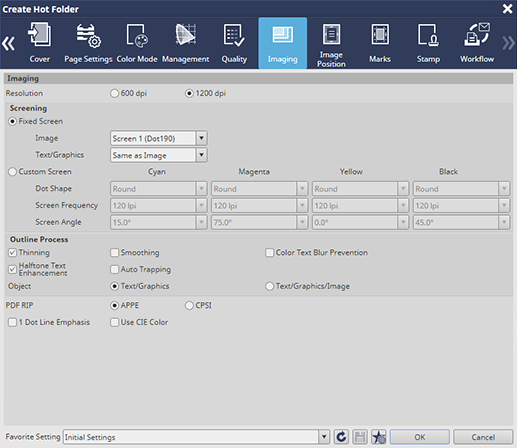
Setting Items
Screen access
PS Plug-in Driver - [Imaging]
Print Manager - Select a job. - [Job Management] - [Job Settings] - [Imaging]
Touch panel - [CNTL] - Select a job. - [Job Management] - [Job Settings] - [Imaging]
Print Manager - [Configuration] - [Hot Folder Configuration...] - [Create...] - [Imaging]
Touch panel - [CNTL] - [Configuration] - [Hot Folder Configuration...] - [Create...] - [Imaging]
Setting item | Description |
|---|---|
Set the resolution for printing. | |
Set the screening method. | |
Set the outline process for text, graphics, and image. | |
Set the RIP processing method for PDF files.
| |
[1 Dot Line Emphasis] | Emphasize a 1-dot ultrafine line. |
[Use CIE Color] | Configure settings to make prints via the color space defined in the International Commission on Illumination (CIE). |
[Glossy] | Print with a gloss. |
 in the upper-right of a page, it turns into
in the upper-right of a page, it turns into  and is registered as a bookmark.
and is registered as a bookmark.