
[Stamp]
Overview
Configure settings to print information that is not on the original ([Date/Time] / [Page Number] / [Numbering]).
You can also configure a setting to print copy protection.
When the output paper printed by copy protection processing is copied as an original, the copy image will have a light background. This prevents unauthorized copying of output paper, and also prevents information leakage.
PS Plug-in Driver
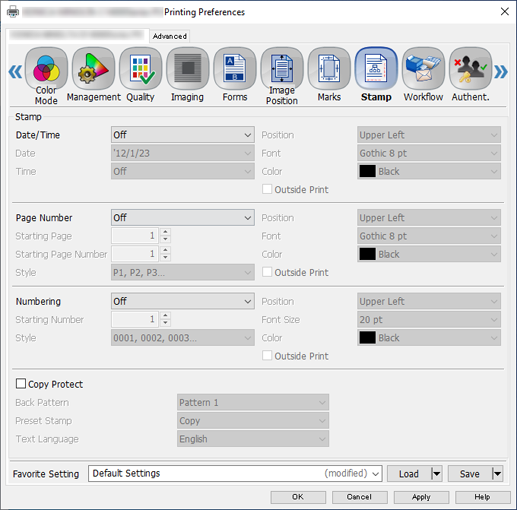
Print Manager
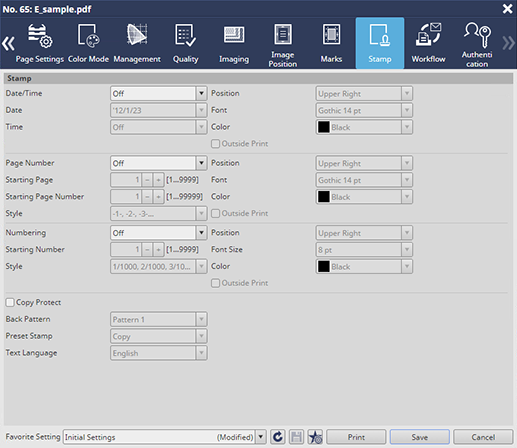
Print Manager (Hot Folder Setting)
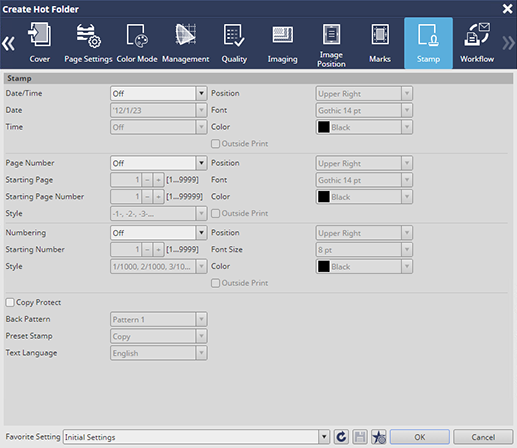
Setting Items
Setting item | Description | |
|---|---|---|
[Date/Time] | ||
[Date/Time] | [Off] | Configure the setting to print the date and time. |
[1st Page Only] | ||
[All Pages] | ||
[Date]*1 | Set the date format. | |
[Time]*1 | [Off] | Set the time format. |
[1:23PM] | ||
[13:23] | ||
[Position]*1 | Set the stamp printing position. | |
[Font]*1 | Set the stamp font and font size. | |
[Color]*1 | Set the stamp character color. | |
[Outside Print]*1*2 | Configure the setting to print a stamp outside the left/right opening. A stamp is printed in the upper left on the left page and in the upper right of the right page. | |
[Page Number] | ||
[Page Number] | [Off] | Configure the setting to print a page number. |
[All Pages] | ||
[Other than 1st Page] | ||
[Other than 1st/Last Page] | ||
[Starting Page]*3 | Set the page to start printing page numbers.
| |
[Starting Page Number]*3 | Set the starting page number.
| |
[Style]*3 | [P1, P2, P3...] | Set the page number format. |
[1/5, 2/5, 3/5...] | ||
[1, 2, 3...] | ||
[-1-, -2-, -3-...] | ||
[Position]*3 | Set the stamp printing position. | |
[Font]*3 | Set the stamp font and font size. | |
[Color]*3 | Set the stamp character color. | |
[Outside Print]*2*3 | Configure the setting to print a stamp outside the left/right opening. A stamp is printed in the upper left on the left page and in the upper right of the right page. | |
[Numbering] | ||
[Numbering] | [Off] | Configure the setting to print numbering (sequence numbers). |
[1st Page Only] | ||
[All Pages] | ||
[Starting Number]*4 | Set the starting number for numbering (sequence numbers).
| |
[Style]*4 | Set the format for numbering (sequence numbers). | |
[Position]*4 | Set the stamp printing position. | |
[Font Size]*4 | Set the font size of the stamp. | |
[Color]*4 | Set the stamp character color. | |
[Outside Print]*2*4 | Configure the setting to print a stamp outside the left/right opening. A stamp is printed in the upper left on the left page and in the upper right of the right page. | |
[Copy Protect] | ||
[Copy Protect] | Configure the setting to print copy protection. A pattern or text can be printed on the background as copy protection. | |
[Back Pattern]*5 | Select a background to print.
| |
[Preset Stamp]*5 | Select text to print on the background. | |
[Text Language]*5 | In [Preset Stamp], select the language to be printed. | |
*1: The following setting is required to use this function.
Set [Date/Time] to a setting other than [Off].
*2: The following setting is required to use this function.
Set [Imposition] in [Layout] to [Adhesive Binding] or [Booklet].
*3: The following setting is required to use this function.
Set [Page Number] to a setting other than [Off].
*4: The following setting is required to use this function.
Set [Numbering] to a setting other than [Off].
*5: The following setting is required to use this function.
Set [Copy Protect] to ON.
 in the upper-right of a page, it turns into
in the upper-right of a page, it turns into  and is registered as a bookmark.
and is registered as a bookmark.