
[Tabs]
Overview
Set the tab content for tab paper.
You can set the insertion position, number of sheets, and text color.
If [Tab Image Shift] is set, the following items cannot be set.
- [Print Mode]
- [Insert]
- [Insertions]
- [Tab Position]
- [Text Color]
- [Text on Tab]
- For details about the [Tab Image Shift], refer to [Tab Settings].
Setting Items
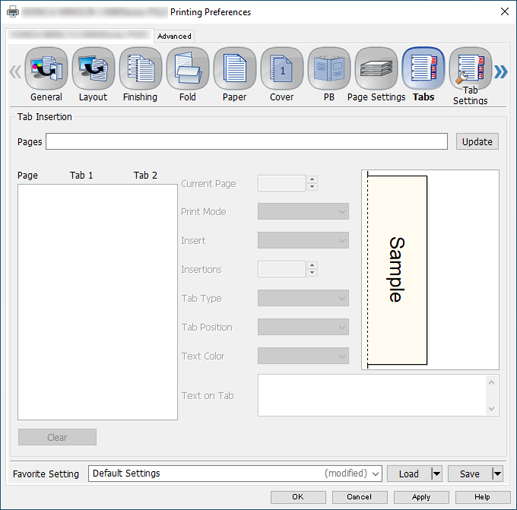
Setting item | Description | |
|---|---|---|
[Pages] | Set the pages to insert a tab.
| |
[Update] | Applies the setting of [Pages]. Various settings become available. | |
[Current Page] | Displays the page number of the currently selected tab page. To change the page number, enter the numeric value.
| |
[Print Mode] | [Print on Tab] | Set the target to print the original. |
[Print on Body] | ||
[Insert] | [Off] | Set the position where to insert blank tab paper.
|
[Before] | ||
[After] | ||
[Insertions]*1 | Set the number of inserted sheets of blank tab paper.
| |
[Tab Type]*2 | [Tab 1] | Set the tab paper type.
|
[Tab 2] | ||
[Tab Position] | Set the tab position.
| |
[Text on Tab] | Enter the text printed on tab paper.
| |
*1: The following setting is required to use this function.
Set [Insert] to [Before] or [After].
*2: The following setting is required to use this function.
Set [Print Mode] to [Print on Tab]


 in the upper-right of a page, it turns into
in the upper-right of a page, it turns into  and is registered as a bookmark.
and is registered as a bookmark.