
What Is [Marks]?
Overview
Configure settings to attach a line (corner crop mark) for trimming to the finishing size, a line (center crop mark) indicating the center of the top and bottom of prints, or the trim line for checking the trimming position to image data when printing.
The settings are displayed in [Preview].
PS Plug-in Driver
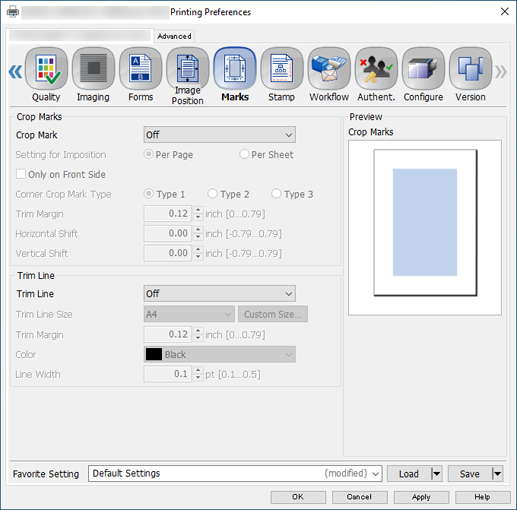
Print Manager
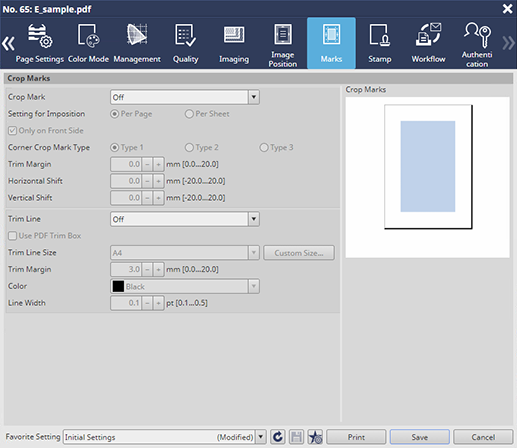
Print Manager (Hot Folder Setting)
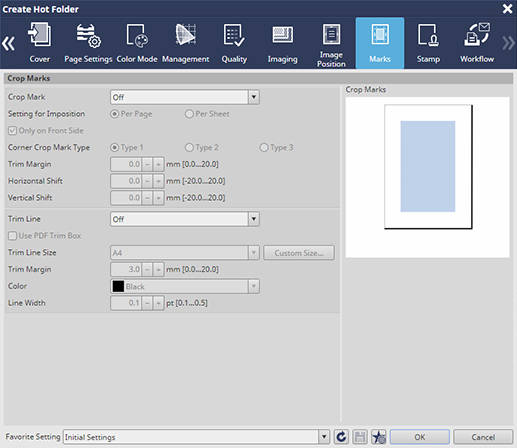
Setting Items
Screen access
PS Plug-in Driver - [Marks]
Print Manager - Select a job. - [Job Management] - [Job Settings] - [Marks]
Touch panel - [CNTL] - Select a job. - [Job Management] - [Job Settings] - [Marks]
Print Manager - [Configuration] - [Hot Folder Configuration...] - [Create...] - [Marks]
Touch panel - [CNTL] - [Configuration] - [Hot Folder Configuration...] - [Create...] - [Marks]
Setting item | Description |
|---|---|
Set the type of a crop mark to attach to original data. | |
Configure settings to attach a trim line for checking the trimming position when printing. |
 in the upper-right of a page, it turns into
in the upper-right of a page, it turns into  and is registered as a bookmark.
and is registered as a bookmark.