
[Both Sides]
Overview
The adjustment for correcting a misalignment of printing positions on the front and back sides in 2-sided printing is referred to as "both-side adjustment".
Periodic both-side adjustment is required to ensure stable both-side accuracy against a variation in the ambient temperature or humidity, a change in system conditions, or a change in the accuracy of both sides caused by the paper.
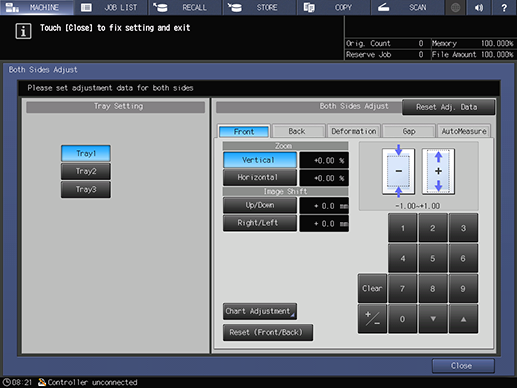
Also, paper size may be slightly enlarged or reduced due to the heat of the fusing unit at the time of printing. The influence due to heat varies depending on the paper type and weight. Always perform both-side adjustment when changing the paper to be loaded into a paper tray.
To make correct adjustments, we recommend that you configure the following setting in advance.
- [Adjustment] - [Machine Adjustment] - [Printer Adjustment]
- [Scan Meas.] is displayed on a product equipped with a scanner and HDD.
- [AutoMeasure] is displayed when Intelligent Quality Care Unit IQ-501 is mounted.
- [Scan Meas.] and [AutoMeasure] are not displayed simultaneously. For details about switching the display, refer to [Both Sides Adj. Switching].
- You can change the default screen of [Both Sides]. For details, contact your service representative.
- For details about [Printer Adjustment], refer to [Printer Adjustment].
Setting Items
Screen access
Touch panel - [MACHINE] - [Both Sides]
Setting item | Description | |
|---|---|---|
[Tray Setting] | Select the paper tray to perform Both Sides Adjustment. Selects multiple paper trays from [AutoMeasure]. | |
[Reset Adj. Data] | If you press [Yes] in the dialog box that is displayed by pressing this option, all the numeric values in [Both Sides] are reset. The following settings on the [AutoMeasure] screen are not reset.
| |
[Both Sides Adjust] | Adjust the magnification and position of the image to print on the front side. | |
Adjust the magnification and position of the image to print on the back side. First adjust [Zoom] and [Image Shift] for the front side, and adjust the back side to suit the front side. | ||
Separate charts are prepared to adjust the front side and the back side. Measure the measurement points of the output chart by, for example, using a scale, and then enter the measurement value to perform the adjustment. | ||
Perform adjustments when the entire image is rotated clockwise or counterclockwise or a diagonal skew is detected. Performing the following adjustment automatically enters the compensation value in [Deformation].
The compensation value can be adjusted manually. | ||
Provides charts used to adjust [Deformation]. Measure the measurement points of the output chart by, for example, using a scale, and then enter the measurement value to perform the adjustment. | ||
Simply adjusts only the zoom ratio and image position of the back side based on the image position of the front side. | ||
Read the output chart using Intelligent Quality Care Unit IQ-501, and automatically perform Both Sides Adjustment. | ||
Configure settings to perform [Periodical Both Sides Adj.] for each paper tray. | ||
Configure settings to perform [Both Sides Adj. Before Job] for each paper tray. | ||
Read the chart using a scanner of this system, and automatically perform Both Sides Adjustment. | ||
*: The optional Intelligent Quality Care Unit IQ-501 is required to use this function.


 in the upper-right of a page, it turns into
in the upper-right of a page, it turns into  and is registered as a bookmark.
and is registered as a bookmark.