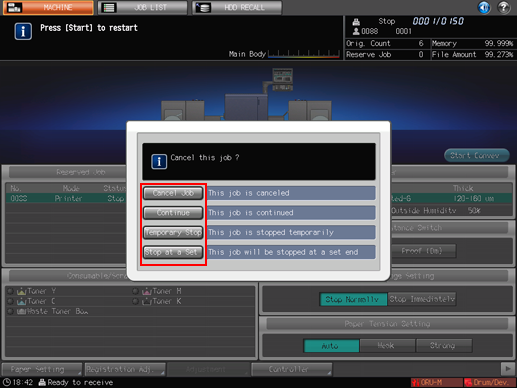Stopping Job Currently in Process of Printing
Follow the procedure below to stop the job currently in process.
This procedure is effective only for the job in progress.
The dialog to be displayed varies depending on the job in progress. Follow the procedure provided for each.
To stop a printing job, first display the [MACHINE] screen, and then press Stop.
Press Stop on the control panel.
Pressing STOP on the control panel of Roll Winder RW-101/Roll Winder RW-201 can also stop the job.
The current machine operation of the selected job will be suspended, and a dialog is displayed.
Specify what to do with the suspended job.
Press [Cancel Job] to cancel the job. All the scanned data will be cleared.
Press [Continue] to resume the job.
Press [Temporary Stop] to temporarily suspend printing. Press Start on the control panel to resume the job. When printing is suspended, some options of [Paper Setting] can be changed. The order of reserved jobs can also be changed.
Press [Stop at a Set] to suspend the job when a set currently output is completed. Press Start on the control panel to resume the job.