Scan Size
Set the size of paper to be scanned.
• [Size Setting]
- Manually set the size of paper to be scanned.
• [Auto Size]
- Automatically sets the size of paper to be scanned.

• [Custom Size]
- [A3 ], [A4
], [A4 ], [A4
], [A4 ], [A5
], [A5 ], [A5
], [A5 ], [A6
], [A6 ], [B4
], [B4 ], [B5
], [B5 ], [B5
], [B5 ], [B6
], [B6 ], [11 x 17
], [11 x 17 ], [8.5 x 14
], [8.5 x 14 ], [8.5 x 11
], [8.5 x 11 ], [8.5 x 11
], [8.5 x 11 ], [5.5 x 8.5
], [5.5 x 8.5 ], [5.5 x 8.5
], [5.5 x 8.5 ], [8 x 13
], [8 x 13 ], [Full Area]
], [Full Area]
- [Input Size], [Size Registration], [Size Recall]
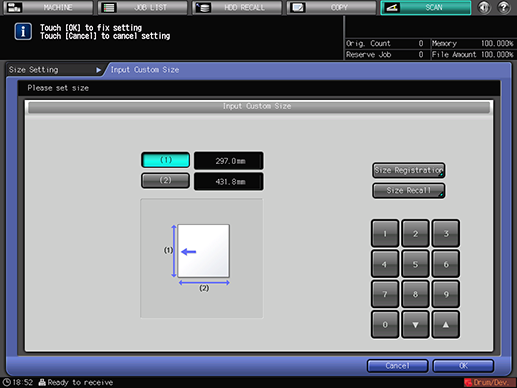
• [Tab Paper]

• [A4 ], [8.5 x 11
], [8.5 x 11 ]
]
For details, refer to Custom: Copying Custom Size Original and Tab Paper: Copying Tabbed Original.

