Saving as a Print Queue
To save the scan data as a print job, follow the steps below.
Press [SCAN] tab.
Press [Queue].

As default, the E-mail address list is displayed. The default destination tab of the [SCAN] screen can be set at Utility/Counter - [User Setting] - [Scan Setting]. For details, refer to Scan Setting: Setting the Default Values for Scan Functions.
Press [Scan Settings].

Set the scan conditions.
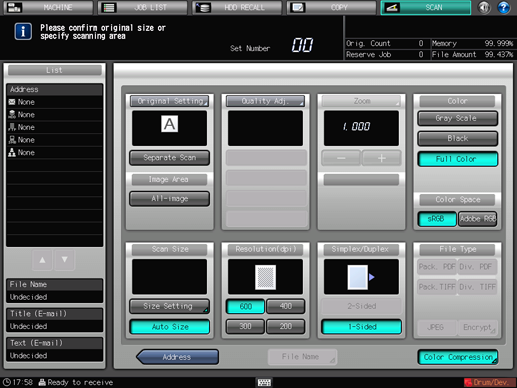
For details, refer to Scan Settings Screen.
Set an original, and then press Start on the control panel.
The scan is started and the scan data is stored as a print queue.
To return to the [SCAN] screen, press [Address].
