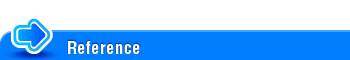Box
- About the Boxes
- Store Documents as Files in MFP and Use Them Again When Necessary
- Receive Fax in Memory and Print It Later (Memory RX)
- Retransmit Fax If Redialing Has Failed (File Re-TX)
- Print Classified Documents (Secure Print)
- Annotate Files (Annotation)
- Print an Encrypted PDF (Password Encrypted PDF)
- Registering a File for Polling (Polling TX)
- Store File for Polling (Bulletin)
- Use as Fax Transponder (Relay User Box)
- Print on MFP under Authentication Control (ID & Print)
- Use a USB Memory Device (External Memory)
- Use Bluetooth Devices (Mobile/PDA)
- Appendix
Create User Box
Up to 1000 User Boxes can be created.
Tap [Utility] - [One-Touch/User Box Registration] - [Create User Box] - [Public/Personal User Box] - [New].
The administrator can perform the same actions by selecting [Administrator Settings] - [One-Touch/User Box Registration].
Enter the registration information, then tap [OK].
For details on registration information, refer to Here.
The administrator can delete all unused and empty boxes simultaneously. For details, refer to Here.
The administrator can select an authority so that each user is allowed to create, edit, or delete a User Box (default: [Allow]). For details, refer to Here.
You can set a limit on the number of boxes that each user can create. For details, refer to Here.
The administrator can set a time to automatically delete files from all User Boxes (Default: [No]). For details, refer to Here.
Home
Print
Scan
Scan-to-Send Function
Sending Original Data as an E-mail Attachment (Scan to E-mail)
Sending a File to a Shared Folder of a Computer (SMB Send)
Sending to an FTP server (FTP Send)
Sending to a WebDAV server (WebDAV Send)
Saving a file in a User Box of this Machine (Save in User Box)
Sending with Web Service (WS Scan)
Importing Images by TWAIN Scan
Distributing Data via a Scan Server
Managing Destinations
Fax
Fax
Fax Functions
Setting up for Faxing (for the Administrator)
How to Send a Fax
Sending Options
How to Receive a Fax
Receiving Options
Printing Fax Reports
Managing Destinations
PC-FAX
PC-Fax TX Function
Preparation for PC-Fax TX (via Network Connection)
Preparation for PC-Fax TX (via USB Connection)
PC-Fax TX Operations
Sending Options
Fax Driver Settings
Delete the Fax Driver
Network Fax
Copy
Copy Operations
Recalling frequently used functions with simple action
Specifying the Color and Image Quality for Copying
Saving the Number of Print Sheets
Specifying the Size or Type of the Paper to Be Copied
Binding Copied Paper
Specifying the Original Size and Scan Method
Copying Various Types of Originals
Adjusting the Layout for Copying
Inserting a Cover Sheet or Blank Sheet into Copied Documents
Adding Text or an Image to the Original
Erasing an Unnecessary Portion for Copying
Deterring Unauthorized Copying
Saving Original Images to a User Box
Box
About the Boxes
Store Documents as Files in MFP and Use Them Again When Necessary
Receive Fax in Memory and Print It Later (Memory RX)
Retransmit Fax If Redialing Has Failed (File Re-TX)
Print Classified Documents (Secure Print)
Annotate Files (Annotation)
Print an Encrypted PDF (Password Encrypted PDF)
Registering a File for Polling (Polling TX)
Store File for Polling (Bulletin)
Use as Fax Transponder (Relay User Box)
Print on MFP under Authentication Control (ID & Print)
Use a USB Memory Device (External Memory)
Use Bluetooth Devices (Mobile/PDA)
Appendix