
Sending (Basic Operation Flow)
1
Display the User Box screen.
2
Select the desired User Box, and tap [Open].
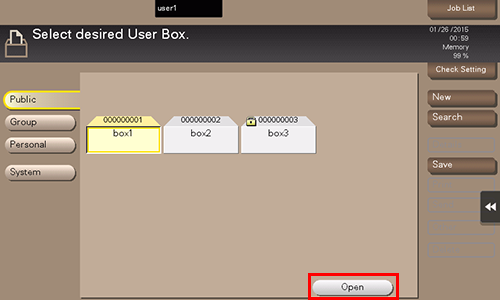
This example uses the Public User Box for explanatory purposes. To use a Personal User Box or a Group User Box, tap [Personal] or [Group], and select the desired User Box.
If the target User Box is protected using the password, tap [Open], and enter the password.
You can also open the desired User Box by tapping it twice.
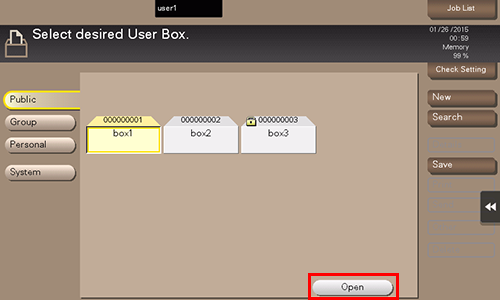
3
Select a file to send, and tap [Send].
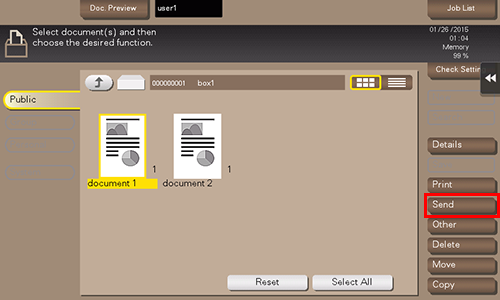
You can also long-tap the target file to display the menu icon, then drag and drop it to the sending icon (
 ) to get the same result.
) to get the same result.
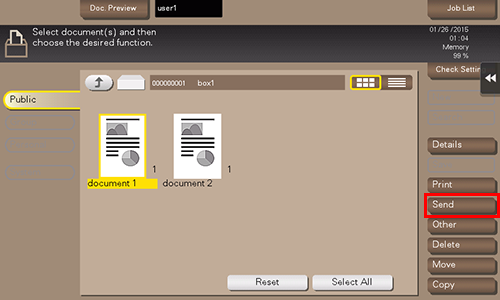
4
Specify the destination.
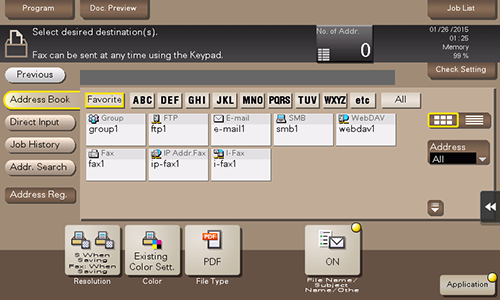
For details on how to specify a destination, refer to Specifying a Destination.
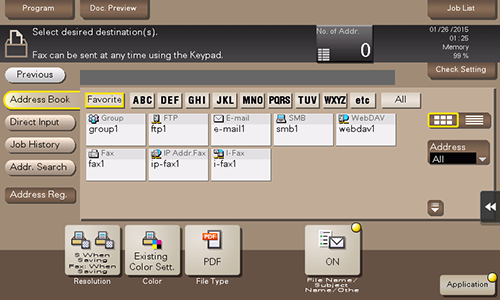
5
Specify transmission options as needed.
For details on option settings, refer to Transmission Option Settings.
6
Use the Start key to start transmission.

 in the upper-right of a page, it turns into
in the upper-right of a page, it turns into  and is registered as a bookmark.
and is registered as a bookmark.