
Rules to Use User Boxes
Public User Box
All users can access User Boxes.
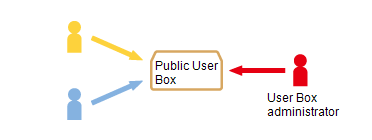
The available User Box operations vary depending on user types. The following shows what different operations are available depending on user types.
User type | Available operations |
|---|---|
Registered user Public user User Box administrator* | Checking, downloading, or deleting a document in a User Box Creating a User Box Changing User Box settings Deleting a User Box |
Administrator* | Creating a User Box Changing User Box settings Deleting a User Box |
* An administrator and User Box administrator can operate password-protected User Boxes without entering the password.
Personal User Box
If User Authentication is implemented, a user can only access the Personal User Box the user created. Other users cannot access this User Box.
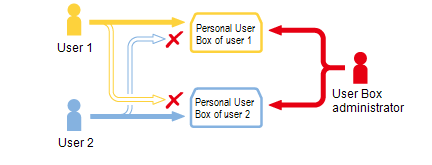
The available User Box operations vary depending on user types. The following shows what different operations are available depending on user types.
User type | Available operations |
|---|---|
Public user | Cannot create and use a Personal User Box. |
Registered user*1 User Box administrator*2 | Checking, downloading, or deleting a document in a User Box Creating a User Box Changing User Box settings Deleting a User Box |
Administrator*2 | Creating a User Box Changing User Box settings Deleting a User Box |
*1 This user can operate only User Boxes created by a registered user.
*2 An administrator and User Box administrator can operate password-protected User Boxes without entering the password.
- When releasing the User Authentication or when changing the authentication method to delete authentication data, the administrator can change the Personal User Box to a Public User Box or can delete the Personal User Box.
Group User Box
If Account Track has been implemented, a user can only access the Group User Box of the department the user belongs to. A user of another department cannot access this User Box.
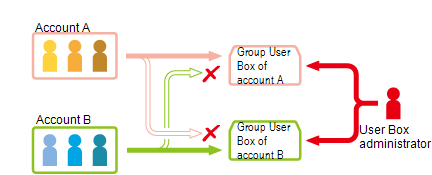
The available User Box operations vary depending on user types. The following shows what different operations are available depending on user types.
User type | Available operations |
|---|---|
Public user | Cannot create and use a Group User Box. |
Registered account*1 User Box administrator*2 | Checking, downloading, or deleting a document in a User Box Creating a User Box Changing User Box settings Deleting a User Box |
Administrator*2 | Creating a User Box Changing User Box settings Deleting a User Box |
*1 This user can operate only the User Box created by the user in the same account track.
*2 An administrator and User Box administrator can operate password-protected User Boxes without entering the password.
- When releasing the User Authentication or when changing the authentication system and deleting the authentication data, the administrator can change the Group User Box to a Public User Box or can delete the Group User Box.
When using a combination of Personal User Box and Group User Box
If both User Authentication and Account Track have been implemented, a user can access to the Public User Box, a Personal User Box created by the user himself or herself, and the Group User Box of the department the user belongs to.
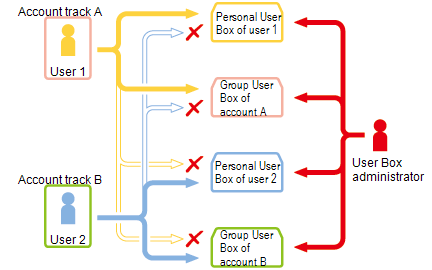
- The Personal User Box is inaccessible by another user.
- If user authentication and department management are not linked to each other, the user can access a Group User Box of his/her department when the user enters the correct department name and password in the authentication field of Group User Box during login.
- When releasing the User Authentication or when changing the authentication method to delete authentication data, the administrator can change both Personal User Box and Group User Box to Public User Boxes or can delete the Personal and Group User Boxes.


 in the upper-right of a page, it turns into
in the upper-right of a page, it turns into  and is registered as a bookmark.
and is registered as a bookmark.