
Sending a Fax with Authentication Information
About fax transmission for authentication setup
If user authentication and account track have already been employed, each user needs to send his/her authentication information (the user name and password) to this machine when sending PC-Fax. This limits the users who can send PC-Fax via the machine and prevents unauthorized use by third parties.
When this machine receives a send job from a user who is not authorized to use this machine, or when this machine receives a send job that does not have any authentication information, this machine discards these jobs automatically.

- A send job that does not have any authentication information refers to a job whose user authentication or account track has not been set correctly in the [Configure] tab in the [Printer properties] screen of the fax driver.
Enabling user authentication or account track on the fax driver
Open the [Configure] tab of the fax driver, and ensure that the user authentication or account track has been set correctly.
For information on how to display the [Printer properties] screen, refer to How to display the [Printer properties] screen.
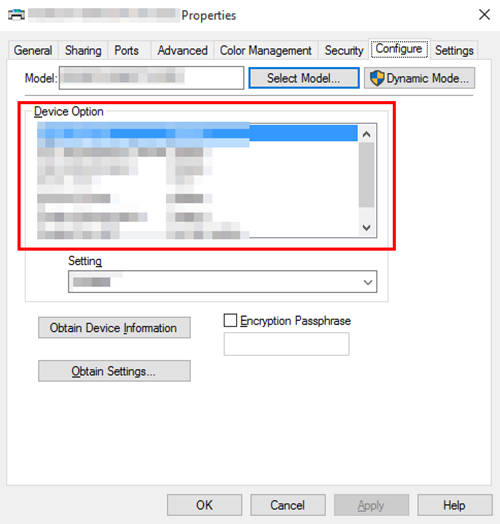
If it is not configured correctly, select [User Authentication] or [Account Track] from the list, then change the relevant setting in [Setting].
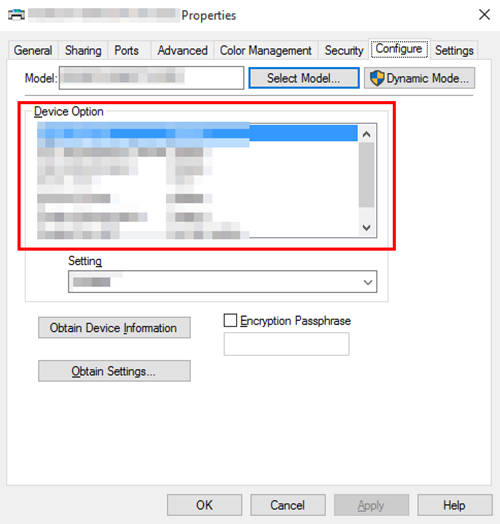
How to send
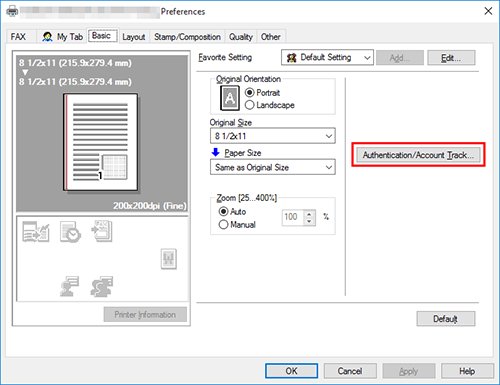
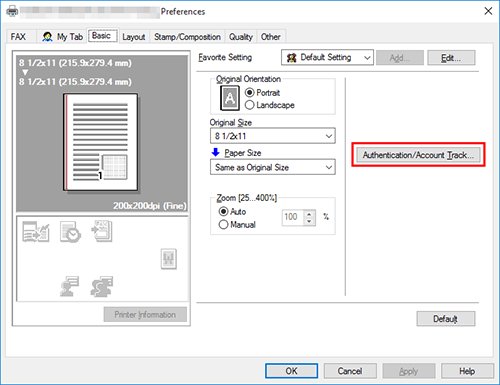
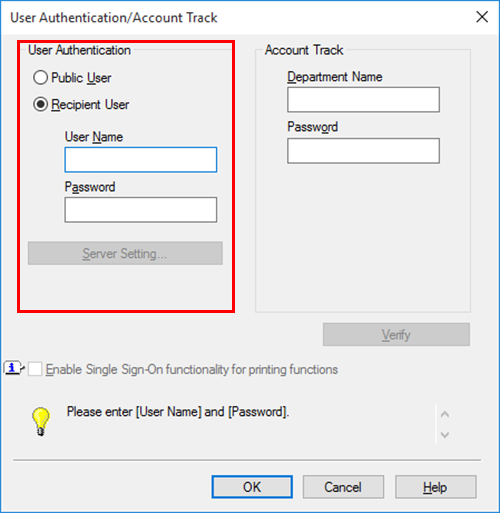
If access to this machine by public users (unregistered users) is allowed, you can select [Public User] and send a fax without entering the user name and password.
When using an external authentication server, click [Server Setting...] and select the authentication server.
If you always use the same user name and password, registering them in advance eliminates the need to enter them each time. For details, refer to Changing the default print settings.
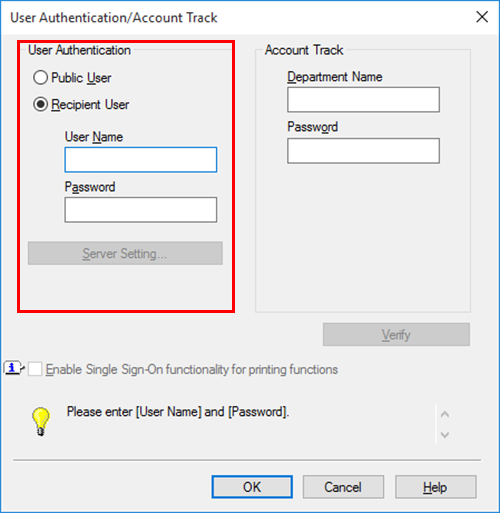
If you always use the same account name and password, registering them in advance eliminates the need to enter them each time. For details, refer to Changing the default print settings.
If your computer can communicate with this machine, clicking [Verify] executes authentication based on the authentication information that has been input. You can check the authentication information for errors before starting printing.
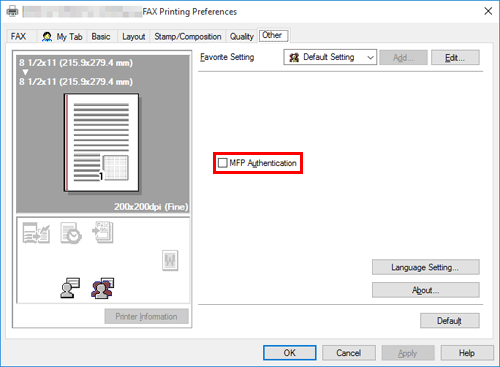
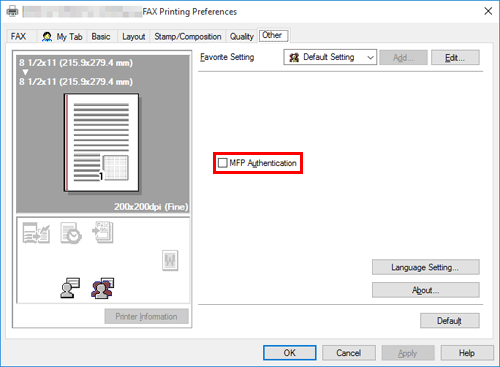
If the authentication information is correct, the fax is sent.

 in the upper-right of a page, it turns into
in the upper-right of a page, it turns into  and is registered as a bookmark.
and is registered as a bookmark.