
PC-Fax Transmission Flow
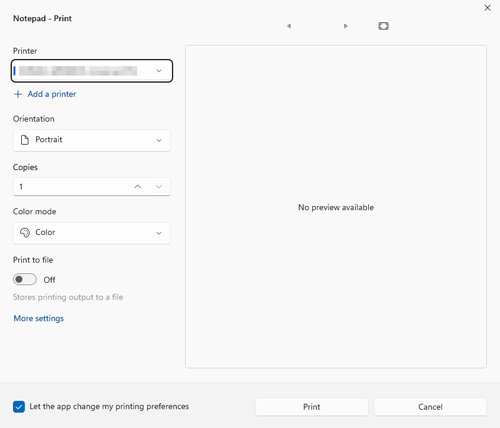
The [Print] dialog box differs depending on the application.
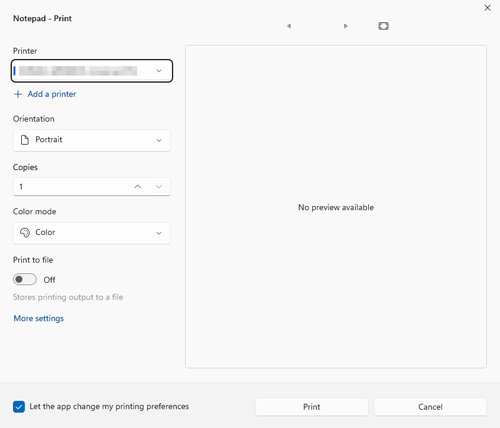
For details on the print settings, refer to Fax Driver Settings.
The print settings you have changed here are reset to the defaults when you exit the application software. For information on how to change the default values of print settings, refer to Changing the default print settings.
The [FAX Transmission Popup] screen opens.
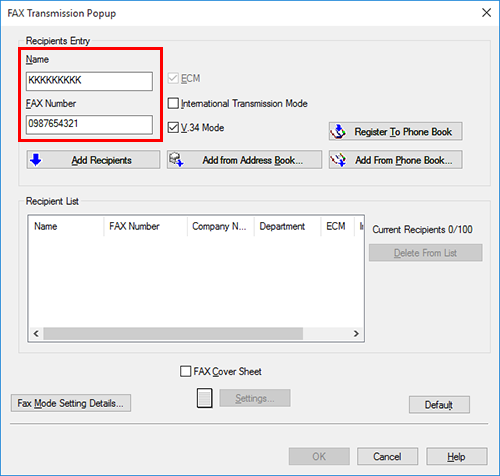
When you select a recipient from the Address Book of this machine, click [Add from Address Book...]. For details, refer to Selecting a Recipient from the Address Book of This Machine.
When you select a recipient from the Phone Book of the PC, click [Add From Phone Book...]. For details, refer to Selecting a Recipient from the Phone Book.
Set the fax transmission function and add a cover page to the fax if necessary. For details, refer to Configuring the Fax Transmission Functions.
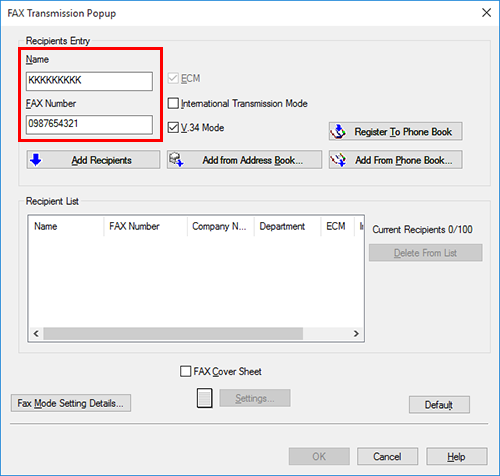
When you send a fax to multiple destinations, repeat steps 6 and 7. You can register up to 100 recipients.
To cancel a recipient, select it, then click [Delete From List].
The document data are faxed via the machine.
 in the upper-right of a page, it turns into
in the upper-right of a page, it turns into  and is registered as a bookmark.
and is registered as a bookmark.