
Name and Function of Each Part in Main Unit
Front/side
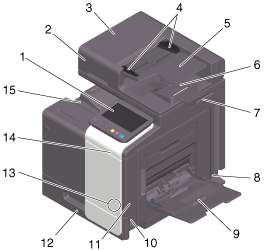
No. | Name | Description |
|---|---|---|
1 | Control Panel | Used to configure various settings in this machine. |
2 | Automatic Document Feeder | Automatically feeds and scans originals by page. This unit scans a 2-sided original by only requiring the paper be fed into the machine once without reversing. This unit is referred to as ADF in the manual. |
3 | ADF Feed Cover | Open the ADF when clearing a paper jam. |
4 | Lateral Guide | Adjust this guide along the width of the original. |
5 | Original Tray | Load the original face up in this tray. |
6 | Original Output Tray | The scanned original is fed out onto this tray. |
7 | Document Stopper | Used to prevent the output original from falling. |
8 | Power Connection | Connect the power cord to this inlet to supply power to this machine. |
9 | Bypass Tray | Used to print data on non-standard size paper or envelopes. |
10 | Main Power Switch | Press this switch to turn the machine on or off. |
11 | USB Port (Type A) USB2.0/1.1 | Used to connect a USB flash drive to this machine. |
12 | Tray 1 | Allows you to load up to 500 sheets of plain paper. |
13 | Mobile Touch Area | This area is used to associate this machine with an NFC-compatible Android terminal or an iOS terminal compatible with Bluetooth LE. This item is available when the optional Local Interface Kit (NFC compatible) is installed. |
14 | Data Indicator | Flashes or lights up to indicate the data receiving status on this machine. For details, refer to Data Indicator. |
15 | Output Tray | Outputs printed pages. |
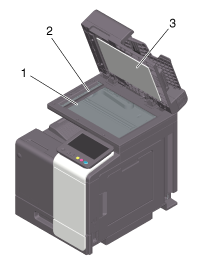
No. | Name | Description |
|---|---|---|
1 | Original Glass | Used to load the original. |
2 | Slit Scan Glass | Used to scan an original image when using the ADF. |
3 | Original Pad | Fixes the loaded originals. |
Rear side
This illustration shows the main unit with the optional Fax Kit FK-517.
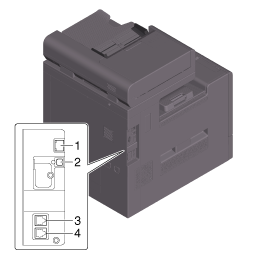
No. | Name | Description |
|---|---|---|
1 | Ethernet (LAN) Port (1000Base-T/100Base-TX/10Base-T) | Connect to this port when using this machine as a network printer or network scanner. |
2 | USB Port (Type B) | Connect to this port when using this machine as a USB-connected printer. |
3 | LINE (telephone line) Jack | Used to connect a general telephone subscriber line. |
4 | Jack for connecting a telephone (TEL) | Used to connect a telephone cord. |
- The network port of this product is following No.1 and No.2. A port is activated when a network port inserts a cable.
Inside
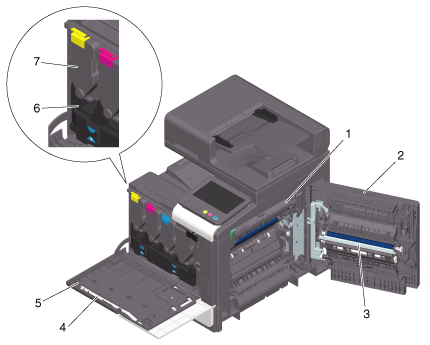
No. | Name | Description |
|---|---|---|
1 | Fusing Unit | Used to fuse toner to paper using heat and pressure. |
2 | Right Door | Open this door to clear a paper jam. |
3 | Paper Transport Unit | Transports paper. When performing 2-sided printing, this unit reverses paper. |
4 | Printhead Cleaner | Used to clean the surface of the Print Head Glass. |
5 | Front Door | Open this door to replace the Toner Cartridge or Waste Toner Bottle, and to clean the Print Head Glass. |
6 | Waste Toner Bottle | Used to collect used waste toners. |
7 | Toner Cartridge | This machine provides Toner Cartridge in four colors: cyan (C), magenta (M), yellow (Y), and black (K). A full-color image is created by combining the four toner colors. |

 in the upper-right of a page, it turns into
in the upper-right of a page, it turns into  and is registered as a bookmark.
and is registered as a bookmark.