
Entering Text Using a Mobile Terminal (Keyboard Link)
Keyboard Link function
Keyboard Link is a function that transfers text, which is entered using a mobile terminal, to the Control Panel of this machine using bizhub Remote Access.
When entering text on the screen of this machine, you can use the text entry application you are familiar with.
- To use this function, bizhub Remote Access must be installed on the mobile terminal.
Preparation required to use this function (for the administrator)
To use the Keyboard Link function, the following preparation is required in advance.
Select [Utility] - [Administrator] - [Network] - [bizhub Remote Access Setting], and permit a connection with this machine using bizhub Remote Access to enable the Keyboard Link function.
Executing Keyboard Link on an Android terminal
This section describes how to connect an Android terminal to this machine via bizhub Remote Access using the NFC function and perform Keyboard Link.
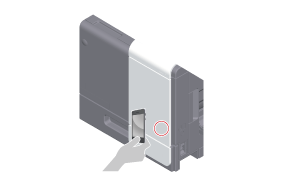
Cancel the sleep mode of the Android terminal or unlock the screen, and then place the Android terminal on the Mobile Touch Area.
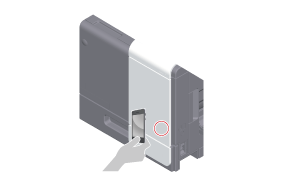
If any text has already been entered on the screen of this machine, it will be overwritten by the transferred text.
Executing Keyboard Link on an iOS terminal
This section describes how to connect an iOS terminal to this machine via bizhub Remote Access using the Bluetooth LE function and perform Keyboard Link.
If any text has already been entered on the screen of this machine, it will be overwritten by the transferred text.

 in the upper-right of a page, it turns into
in the upper-right of a page, it turns into  and is registered as a bookmark.
and is registered as a bookmark.