
Enabling the Advanced Options
License registration
To enable the advanced options, register license information included in the target advanced option in the License Management Server (LMS), and also register the license code issued from LMS in this machine.
To register license information, follow the method shown below. Select an appropriate method depending on your machine environment.
Method | Description |
|---|---|
Automatically Registering a License via Internet | Allows you to connect this machine to LMS on the Internet and automatically perform a procedure from a step to register a license on this machine to a step to enable a function on this machine. This machine must be connected to the Internet. |
Manually registering a license | Allows you to access the Web site of the LMS and register a target license on this machine when the machine cannot be connected directly to the LMS on the Internet. Manually enter all of information required to connect this machine to the License Management Server. |
Registering a license using a USB memory device | Allows you to access the Web site of the LMS and register a target license on this machine when the machine cannot be connected directly to the LMS on the Internet. The required registration information is transferred via a USB memory device, which reduces the number of steps required to manually enter information required for license registration. |
To register a license, the following information is transferred between this machine and LMS.
Code | Description | Place to generate |
|---|---|---|
Request code | Used to identify this machine. The function code and license code are generated based on a request code. | This machine |
Token code | Used to identify a contract that is set up to purchase the advanced function license. This is required to enable a target function. | LMS |
Function code | Used to identify each function. | LMS |
License code | Used to enable each function. | LMS |
Automatically Registering a License via Internet
Allows you to connect this machine to LMS on the Internet and automatically perform a procedure from a step to register a license on this machine to a step to enable a function on this machine.
License registration requires a token certificate that is included in the advanced option.
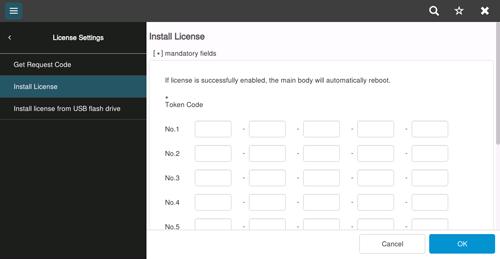
A token code is shown in the token certificate.
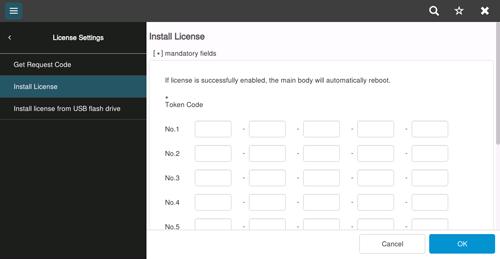
This machine establishes communication with the LMS, and enables the function managed by the token code. When the license registration and function enabling steps are ended normally, this machine restarts automatically.
Manually registering a license
Allows you to access the Web site of the LMS and register a target license on this machine when the machine cannot be connected directly to the LMS on the Internet.
Registering the license enables you to obtain the license code. Register the license code in this machine to enable the function.
License registration requires a token certificate that is included in the advanced option.
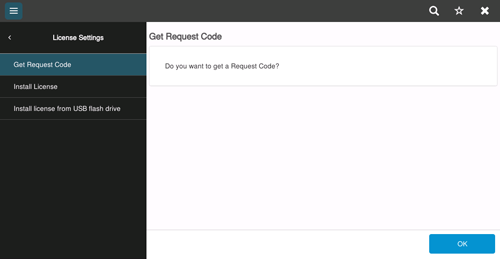
This displays the serial number of this machine and the request code on the screen. You can print the serial number and request code displayed on the screen as needed.
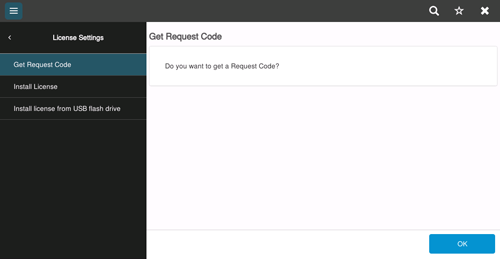
Web site address: https://lms.konicaminolta.com/index.aspx
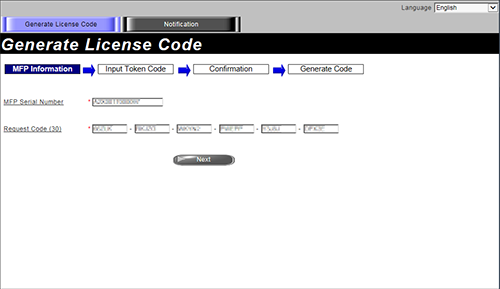
Serial number: Serial number of this machine. This number is displayed on the same screen for a request code when you get a request code.
Request code: Used to identify this machine. This code is displayed on the screen when issued.
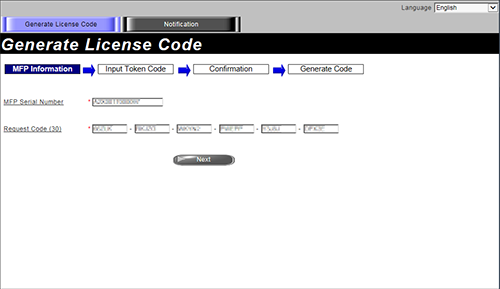
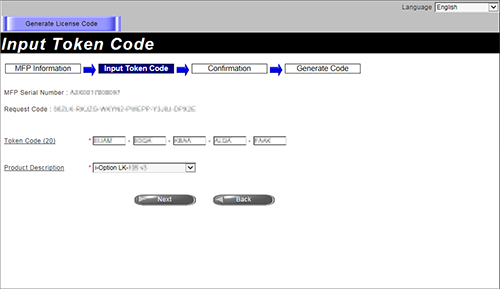
Token code: Used to identify a contract that is set up to purchase the advanced function license. A token code is shown in the token certificate.
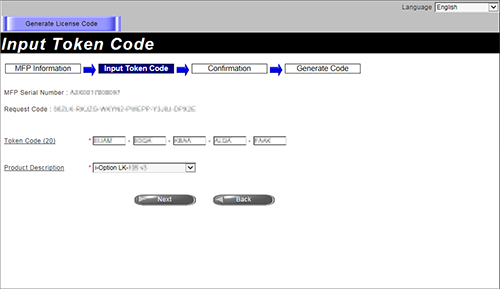
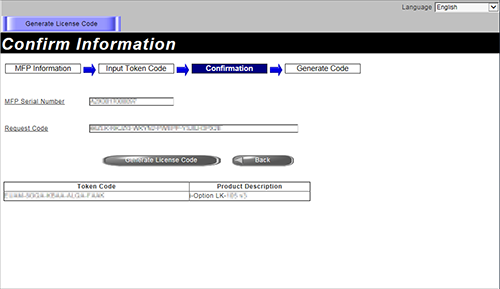
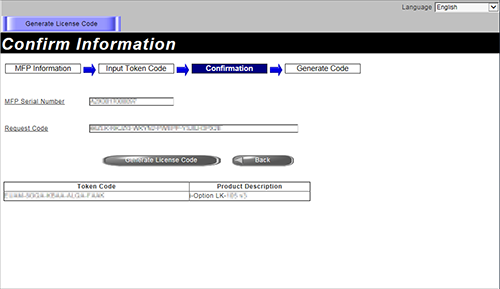
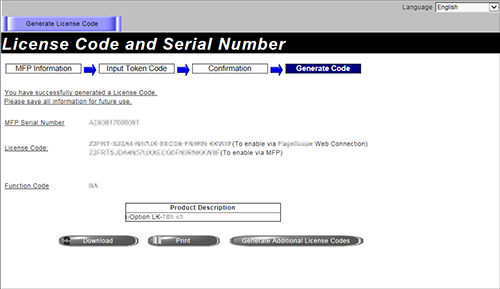
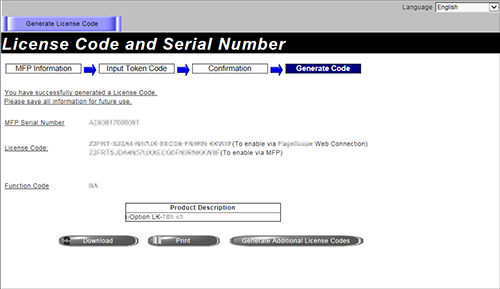
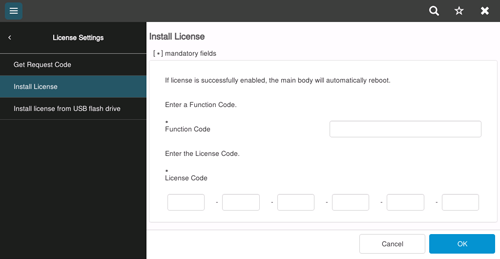
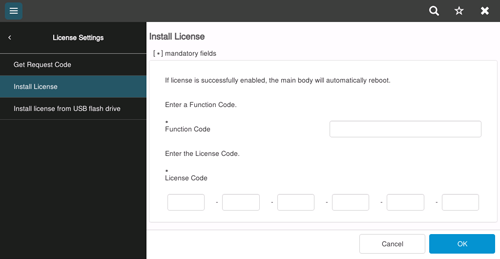
When the function is enabled normally, this machine restarts automatically.
Registering a license using a USB memory device
Allows you to access the Web site of the LMS and register a target license on this machine when the machine cannot be connected directly to the LMS on the Internet.
Registering a license enables you to store a file that is required to enable a function on a USB flash drive. Enable the function by connecting the USB flash drive to this machine and importing the file to this machine.
License registration requires a token certificate that is included in the advanced option.
Web site address: https://lms.konicaminolta.com/index.aspx
Serial number: Serial number of this machine.
Request code: Used to identify this machine.
Token code: Used to identify a contract that is set up to purchase the advanced function license. A token code is shown in the token certificate.
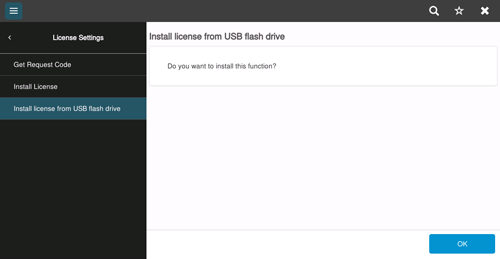
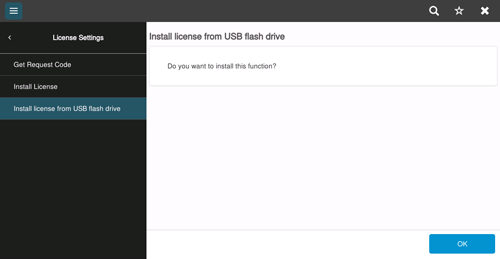
When the function is enabled normally, this machine restarts automatically.
 in the upper-right of a page, it turns into
in the upper-right of a page, it turns into  and is registered as a bookmark.
and is registered as a bookmark.