
[Driver Print Setting]
Overview
Configure the required settings to make prints using the printer driver.
Setting Items
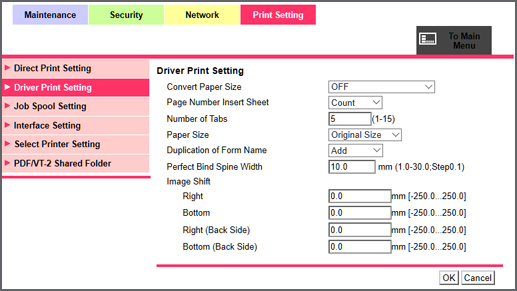
Setting item | Description | |
|---|---|---|
[Convert Paper Size] | [OFF] | Does not change the paper size. |
[8.5e11/11e17 to A4/A3] | Changes 8.5 e 11 to A4 and 11 e 17 to A3 when printing. | |
[A4/A3 to 8.5e11/11e17] | Changes A4 to 8.5 e 11 and A3 to 11 e 17 when printing. | |
[Page Number Insert Sheet] | [No Count] | Does not count covers and blank paper as page numbers. |
[Count] | Counts covers and blank paper as page numbers. | |
[Number of Tabs] | Used to enter numeric values. Range: 1 to 15 This function is available when you want to make prints using the PPD driver. | |
[Paper Size] | [Original Size] | Automatically selects the paper to print based on the size of the original. |
[Specified Tray] | Prints based on the paper size of the selected paper tray. | |
[Duplication of Form Name] | [Add] | Does not overwrite and save a form of the same name. |
[Overwrite] | Overwrites and saves a form of the same name. | |
[Perfect Bind Spine Width] | Used to enter numeric values. Range: 1.0 mm to 30.0 mm This function is available when you want to make prints using the PPD driver. | |
[Image Shift] | [Right] | Shifts the image printed on the front side to the right. Range: -250 mm to 250 mm |
[Bottom] | Shifts the image printed on the front side down. Range: -250 mm to 250 mm | |
[Right (Back Side)] | Shifts the image printed on the back side to the right. Range: -250 mm to 250 mm | |
[Bottom (Back Side)] | Shifts the image printed on the back side down. Range: -250 mm to 250 mm | |
 in the upper-right of a page, it turns into
in the upper-right of a page, it turns into  and is registered as a bookmark.
and is registered as a bookmark.