
[System Settings]
Overview
Display information related to the Image Controller, and configure various settings of the operating environment.
[Register Support Information]
Sets the URL of online documentation.
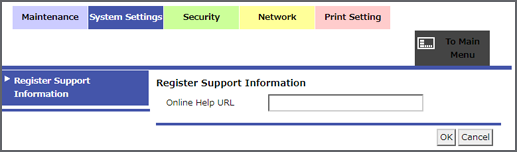
Setting item | Description |
|---|---|
[Online Help URL] | Sets the URL of online documentation. The following settings are required to use this function. 1. Set the Web server. To publish the online manual, the administrator sets the Web server on the server in the LAN in advance. 2. Download the help file from the following URL (English-version site). https://www.btapac.konicaminolta.com/ Enter as "Web Connection" in [Search your product], click [Go], and download the corresponding help file (ZIP file). 3. Unzip the downloaded file, and copy the help file to the desktop of the Web server. 4. Enter the URL of the specified Web server. Up to 127 characters can be entered. Ex.: http://(Web server IP address)/(folder name of the help file)/wc_help.html |
 in the upper-right of a page, it turns into
in the upper-right of a page, it turns into  and is registered as a bookmark.
and is registered as a bookmark.