
[SNMP Setting]
Overview
Configure the setting to acquire or monitor information of the Image Controller when using SNMP (Simple Network Management Protocol).
Setting Items
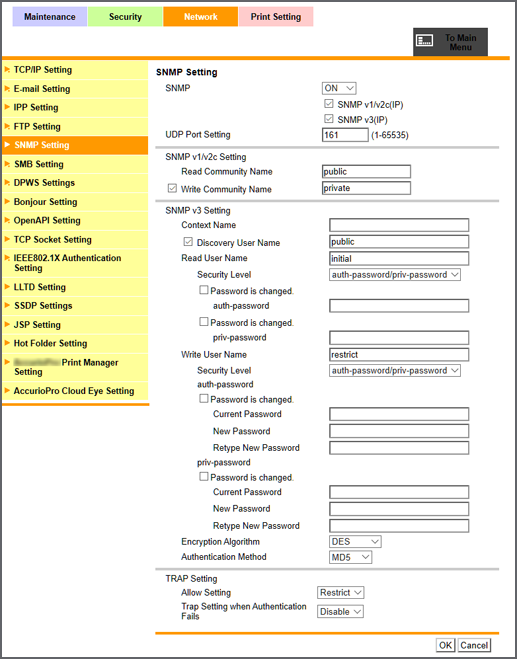
Setting item | Description | |
|---|---|---|
[SNMP] | [ON] | Uses SNMP. |
[OFF] | Does not use SNMP. | |
[SNMP v1/v2c(IP)] | Select this check box to use SNMP v1/v2c. | |
[SNMP v3(IP)] | Select this check box to use SNMP v3. | |
[UDP Port Setting] | Sets the UDP port number of SNMP. Range: 1 to 65535 | |
[SNMP v1/v2c Setting] | ||
[Read Community Name] | Sets the read-only community name. Up to 15 single-byte characters can be entered. | |
[Write Community Name] | Sets a writable/readable community name. To enter the name, select the check box. Up to 15 single-byte characters can be entered. | |
[SNMP v3 Setting] | ||
[Context Name] | Sets the context name. Up to 63 single-byte characters can be entered. | |
[Discovery User Name] | Sets the user name for detection. To enter the name, select the check box. Up to 32 single-byte characters can be entered. | |
[Read User Name] | Enter the read-only username. Up to 32 single-byte characters can be entered. | |
[Security Level] | [Authentication OFF] | Does not use authentication. |
[auth-password] | Authenticates using Authentication password. | |
[auth-password/priv-password] | Authenticates using Authentication password and Privacy password. | |
[auth-password] | Sets the read-only Authentication password. To change the password, select the [Password is changed.] check box. | |
[priv-password] | Sets the read-only Privacy password. To change the password, select the [Password is changed.] check box. | |
[Write User Name] | Enter the user name of the user for whom reading and writing are permitted. Up to 32 single-byte characters can be entered. | |
[Security Level] | [Authentication OFF] | Does not perform authentication. |
[auth-password] | Authenticates using Authentication password. | |
[auth-password/priv-password] | Authenticates using Authentication password and Privacy password. | |
[auth-password] | Sets the read-write Authentication password. To change the password, select the [Password is changed.] check box. | |
[priv-password] | Sets the read-write Privacy password. To change the password, select the [Password is changed.] check box. | |
[Encryption Algorithm] | [DES] | Sets the encryption algorithm to adopt. Select from the menu list. |
[AES-128] | ||
[Authentication Method] | [MD5] | Sets the authentication algorithm to adopt. Select from the menu list. |
[SHA-1] | ||
[TRAP Setting] | ||
[Allow Setting] | [Allow] | Allows a status notification of the Image Controller. |
[Restrict] | Prohibits a status notification of the Image Controller. | |
[Trap Setting when Authentication Fails] | [Enable] | Sends TRAP if there is an authentication failure. |
[Disable] | Does not send TRAP if there is an authentication failure. | |
 in the upper-right of a page, it turns into
in the upper-right of a page, it turns into  and is registered as a bookmark.
and is registered as a bookmark.