
[FTP Setting]
Overview
Set the proxy server that communicates with the Image Controller for FTP transmission, or configure the setting required to use the Image Controller as an FTP server.
[FTP Server Setting]
Configure the setting to use the Image Controller as an FTP server.
Select from the menu list.
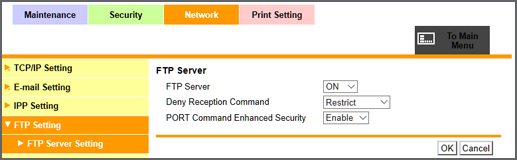
Setting item | Description | |
|---|---|---|
[FTP Server] | [ON] | Uses the Image Controller as an FTP server. |
[OFF] | Does not use the Image Controller as an FTP server. | |
[Deny Reception Command] | [Restrict] | Does not reject a reception from an FTP client. |
[PASV/EPSV] | Select a command to reject a reception from an FTP client. | |
[PORT/EPRT] | ||
[PORT Command Enhanced Security] | [Enable] | Enhances the security of the PORT command. |
[Disable] | Does not enhance the security of the PORT command. | |
 in the upper-right of a page, it turns into
in the upper-right of a page, it turns into  and is registered as a bookmark.
and is registered as a bookmark.