
[IEEE802.1X Authentication Setting]
Overview
Set the environment to use the IEEE802.1X authentication.
Using the IEEE802.1X authentication allows to connect only the devices permitted by the administrator to the LAN environment.
Setting Items
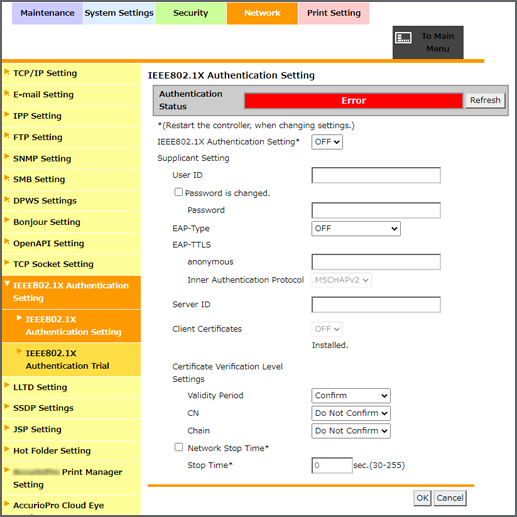
Setting item | Description | |
|---|---|---|
[Authentication Status] | [Refresh] | Click this button to update to the current authentication status and display one of the following options.
|
[IEEE802.1X Authentication Setting]* | [ON] | Uses IEEE802.1X authentication. |
[OFF] | Does not use IEEE802.1X authentication. | |
[Supplicant Setting] | ||
[User ID] | Enter the user ID required when the Image Controller that is a supplicant (authentication client) is authenticated from the authentication server. Up to 128 single-byte characters can be entered. Used in all of [EAP-Type]. | |
[Password] | Sets password. To change the password, select the [Password is changed.] check box. Up to 128 single-byte characters can be entered. Used in [EAP-Type] other than [EAP-TLS]. | |
[EAP-Type] | [OFF] | Select the EAP authentication method. Selecting [Depend on Server] performs authentication with [EAP-Type] provided by the authentication server. Configure the supplicant setting required for the Image Controller according to the [EAP-Type] provided by the authentication server. Do not set to [OFF]. |
[EAP-TLS] | ||
[EAP-TTLS] | ||
[PEAP] | ||
[Depend on Server] | ||
[anonymous] | Enter the anonymous name to be used in the [EAP-TTLS] authentication. Up to 128 single-byte characters can be entered. This setting is available when [EAP-Type] is set to [EAP-TTLS] or [Depend on Server]. | |
[Inner Authentication Protocol] | [PAP] | Select the inner authentication protocol of [EAP-TTLS]. This setting is available when [EAP-Type] is set to [EAP-TTLS] or [Depend on Server]. |
[MSCHAP] | ||
[MSCHAPv2] | ||
[Server ID] | Enter the server ID. Up to 64 single-byte characters can be entered. The setting is required to verify the CN (Common Name) of the server certificate. | |
[Client Certificates] | Configure the setting to encrypt authentication information using the device certificate of the Image Controller. This setting is available when the device certificate is registered in the Image Controller. When [EAP-TLS] is selected in [EAP-Type], the device certificate is required. This setting is also available when [EAP-Type] is set to [EAP-TTLS] or [PEAP]. | |
[Certificate Verification Level Settings] | ||
[Validity Period] | [Confirm] | Checks whether the certificate's expiration date is valid. |
[Do Not Confirm] | Does not check whether the certificate's expiration date is valid. | |
[CN] | [Confirm] | Checks whether the CN (Common Name) of the certificate matches the server address. |
[Do Not Confirm] | Does not check whether the CN (Common Name) of the certificate matches the server address. | |
[Chain] | [Confirm] | Checks whether there are any problems in the certificate chain (certificate path). To confirm the chain, refer to the external certificate managed in the Image Controller. |
[Do Not Confirm] | Does not check whether there are any problems in the certificate chain (certificate path). | |
[Network Stop Time]* | All network communications stop if authentication cannot be completed within a specified period. Specify the period of time to elapse before the network communication stops after the authentication process has started. To set the value, select this check box. All network communications stop if authentication does not succeed within the specified period after authentication started. Range: 30 sec. to 255 sec. | |
[Stop Time]* | Specify the period of time (seconds) to elapse before the network communication stops after the authentication process has started. Range: 30 sec. to 255 sec. To recognize again after the network communication stopped, turn the machine off and back on again. | |
*: If you have changed the setting of this item, turn the machine off and back on again.
 in the upper-right of a page, it turns into
in the upper-right of a page, it turns into  and is registered as a bookmark.
and is registered as a bookmark.