
What Is [Hot Folder Configuration...]?
Overview
Edit the printing preferences for a hot folder.
Selecting a tab at the top of the screen displays the target setting screen.
The edited setting can be registered as a favorite.
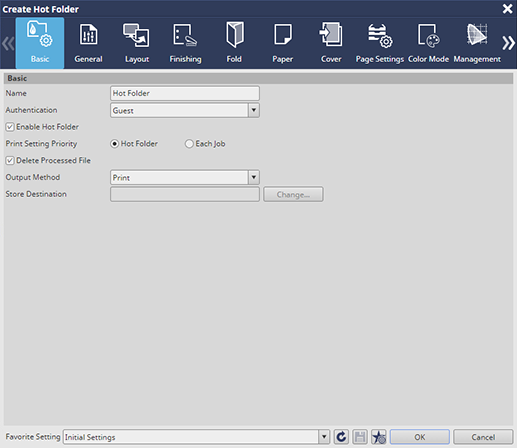
Setting Items
Screen access
AccurioPro Print Manager - [Configuration] - [Hot Folder Configuration...] - [Create...]
AccurioPro Print Manager - [Configuration] - [Hot Folder Configuration...] - Select a hot folder. - [Create...]
AccurioPro Print Manager - [Configuration] - [Hot Folder Configuration...] - Select a hot folder. - [Duplicate...]
Touch panel - [CNTL] - [Configuration] - [Hot Folder Configuration...] - [Create...]
Touch panel - [CNTL] - [Configuration] - [Hot Folder Configuration...] - Select a hot folder. - [Create...]
Touch panel - [CNTL] - [Configuration] - [Hot Folder Configuration...] - Select a hot folder. - [Duplicate...]
Setting item | Description | |
|---|---|---|
Tab | Sets the name, authentication method, and printing method of a hot folder. | |
Collectively displays the frequently used setting items. | ||
Configure settings related to the print layout. | ||
Configure settings related to the print finishing. | ||
Configure settings related to print folding. | ||
Allows you to check information such as the paper type and paper size of the paper loaded in the paper tray of this system. | ||
Configure the setting to attach covers to a printout. | ||
Configure settings for the desired paper size or paper tray for each page. | ||
Configure settings related to print color. | ||
Configure settings related to color setting for color conversion. | ||
Configure settings to optimize the printout quality. | ||
Configure settings related to images, text, and graphics. | ||
Arbitrarily shifts the print image to adjust its position. | ||
Configure settings to print a crop mark or trim line on printouts. | ||
Configure settings to print the printing date or page number. | ||
Configure the workflow-related setting of the print setting. | ||
[Favorite Setting] | Selects the desired favorite setting from the menu list. The favorite saving or loading procedure is the same as the [Job Settings] screen. For details, refer to What Is [Job Settings]?. | |
 | Reads the setting selected in the [Favorite Setting] menu list. | |
 | Saves the setting as a favorite setting. | |
 | The [Favorite Settings Manager] screen is displayed, and enables you to edit the menu list of [Favorite Setting]. For details about the [Favorite Settings Manager] screen, refer to [Favorite Settings Manager] Screen. | |
- The [PB] tab is displayed depending on the optional devices mounted on this system, which enables you to configure perfect binding settings. For details, refer to [PB].

 in the upper-right of a page, it turns into
in the upper-right of a page, it turns into  and is registered as a bookmark.
and is registered as a bookmark.