
PDF/VT-2 Variable Printing
Overview
The PDF/VT-2 variable printing function only manages a portion of a document using an external file, and combines such parts to print out.
A print content such as a direct mail address or ticket's serial code can be changed to suit the recipient.
Using this function allows you to overlay variable data from an external file on a PDF file stored in the machine.
- The optional Upgrade Kit UK-220 is required to use this function.
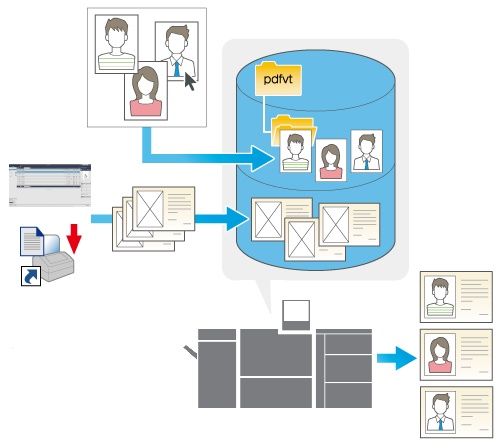
Workflow
2. Storing Variable Data in the SMB Shared Folder of This System
3. Importing the PDF/VT-2 File Using AccurioPro Hot Folder or Uploading the PDF/VT-2 File Using AccurioPro Print Manager
4. Printing
Checking System Settings
The following settings are required to use the PDF/VT-2 variable printing function.
For Web Connection
Set [PDF/VT-2 Shared Folder] to [Enable].
Set [APPE] to [ON].
For [Controller] of this system
Set [PDF/VT-2 Shared Folder] to [Enable].
Set [APPE] to [Enable].
Storing Variable Data in the SMB Shared Folder of This System
This section describes the procedure to create any subfolder, "CompanyA", just under "pdfvt" and store VDP resource data (variable data).
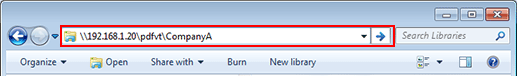
Address:\\ <IP address of Image Controller> \pdfvt\CompanyA
(Example) If the IP address of the Image Controller is 192.168.1.20, \\192.168.1.20\pdfvt\CompanyA.
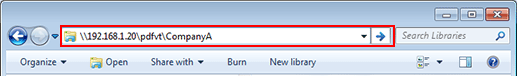
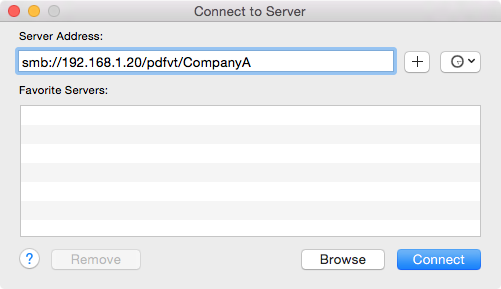
Server address: smb://<IP address of Image Controller>/pdfvt/CompanyA
(Example) If the IP address of the Image Controller is 192.168.1.20, smb://192.168.1.20/pdfvt/CompanyA.
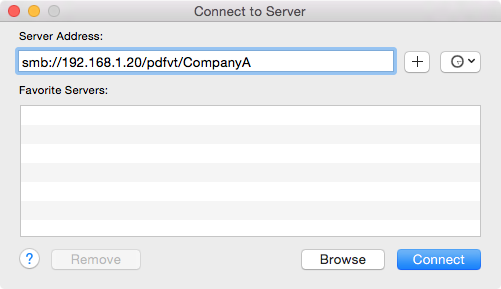
- For details about how to confirm the IP address, refer to [TCP/IP Setting].
Uploading the PDF/VT-2 File Using AccurioPro Print Manager
Upload the target job in a hold job, secure job, or HDD job as a regular job, and configure its setting on the job editing screen.
The uploadable file format is PDF.
For details about how to upload a job, refer to [Upload / Import Job...] / [Upload Job...].
The [Job Settings] screen opens.
The external file search path can be specified using up to 193 characters. The available characters are all ones, excluding symbols "*", "?", """, "<", ">", and "|".
Importing the PDF/VT-2 File Using AccurioPro Hot Folder
The PDF/VT-2 file can be imported in Print Setting.
For details about how to add a file, refer to [Add].
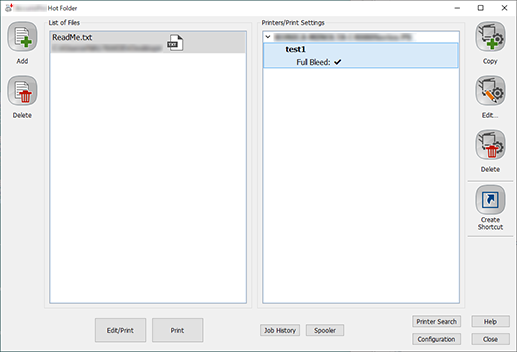
The setting screen is displayed.
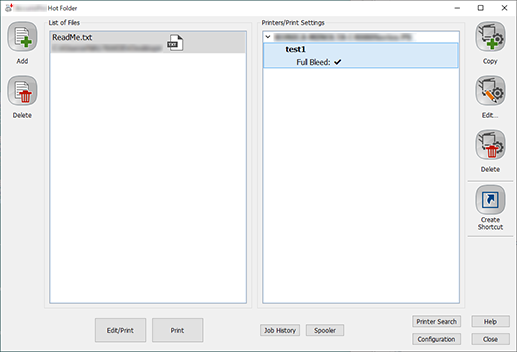
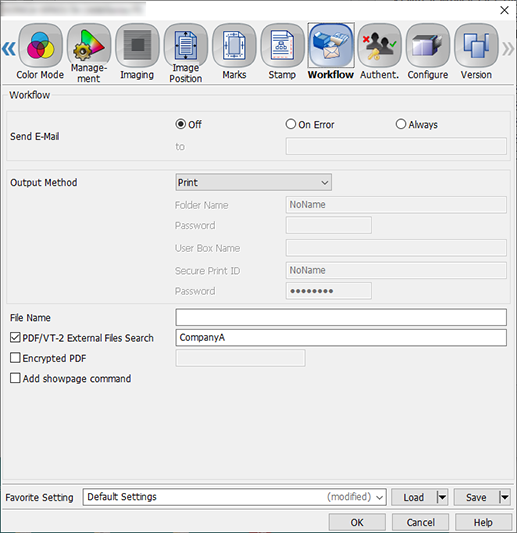
In this example, enter the subfolder name, "CompanyA", that is created under the "pdfvt" folder.
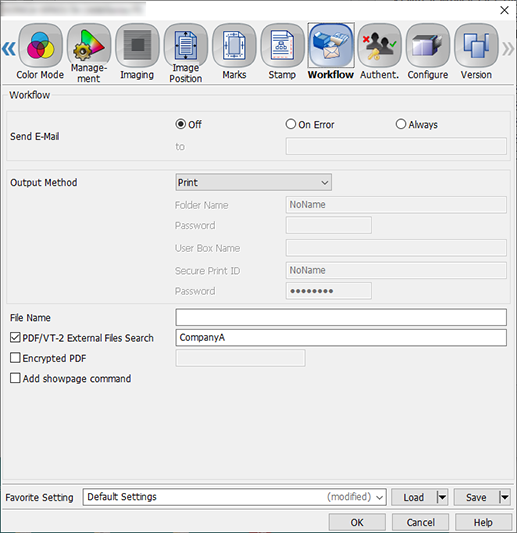
Before importing, make sure to configure the following settings on this system and AccurioPro Hot Folder.
- [Controller] of this system: Set [PDF/VT-2 Shared Folder] to [Enable].
- AccurioPro Hot Folder: Select the Setting page - [Imaging] - [PDF RIP] - [APPE].
- For details about the pre-settings of this system, refer to [PDF/VT-2 Shared Folder].
- For details about [PDF RIP], refer to [PDF RIP].
Printing
Combine PDF/VT-2 document data and VDP resource data from AccurioPro Print Manager or AccurioPro Hot Folder when printing.
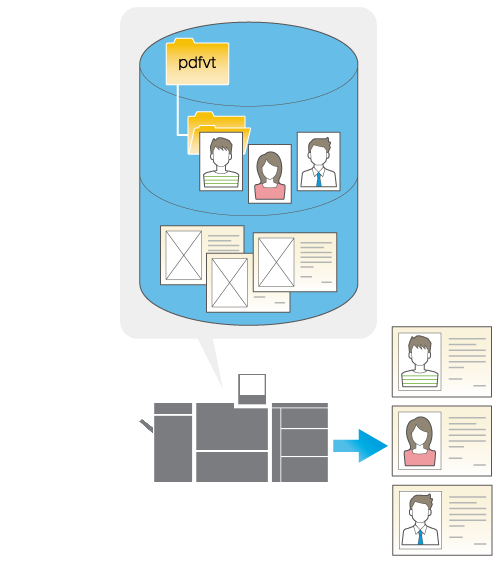
- For details about how to make prints from AccurioPro Print Manager, refer to [Print...].
- For details about how to make prints from AccurioPro Hot Folder, refer to [Edit/Print] or [Print].



 in the upper-right of a page, it turns into
in the upper-right of a page, it turns into  and is registered as a bookmark.
and is registered as a bookmark.