
What Is the Home Screen?
Overview
Display AccurioPro Print Manager information, the status of this system, and the job management status.
You can collectively manage jobs.
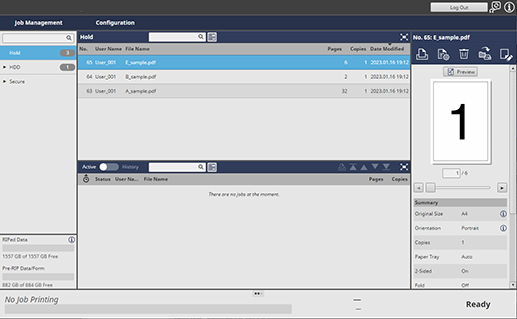
Area displayed by clicking " "
"
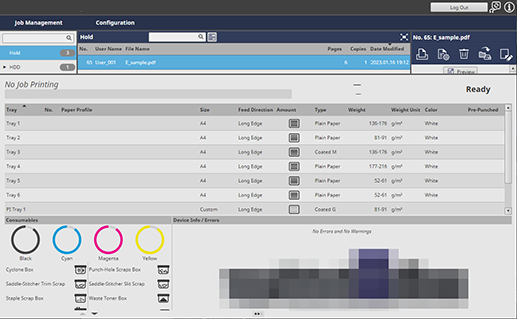
Setting Items
Screen access
AccurioPro Print Manager - Home screen
Touch panel - [CNTL] - Home screen
Setting item | Description | |
|---|---|---|
[Log Out] | Logs out from AccurioPro Print Manager. | |
Selects the language to display. | ||
Displays the AccurioPro Print Manager version and the destination in which to download the online manual. | ||
Job container list | Displays containers that contain hold jobs, HDD jobs, or secure jobs. If [Hold], [HDD], or [Secure] is selected, the jobs stored in the selected container are displayed in the job list. Each container displays the number of stored jobs. If the container is locked, the lock key icon is displayed. | |
If [Hold] is selected from the job container, hold jobs are displayed in a list. Also, selecting a job displays its preview and detailed information on the right pane of the list. | ||
If [HDD], folder, or box is selected from the job container list, HDD jobs are displayed in a list. Also, selecting a job displays its preview and detailed information on the right pane of the list. | ||
If a box is selected from the job container list, secure jobs are displayed in the list. Also, selecting a job displays its preview and detailed information on the right pane of the list. | ||
[Preview] | If you select one job (excluding a hold job without RIP) in the job list below, it is displayed on the right side of the list. Display the page configuration of the selected job on the preview screen.
For details about the preview screen, refer to [Preview]. | |
The following jobs are listed. This job list can be switched with the [History] list.
| ||
Displays the history of printed jobs. This list also displays jobs that were not printed due to cancellation or error. This list can be switched to the [Active] job list. | ||
HDD information | Displays the usage and free space of the RIPed data, unRIPed data, or form used for a job using a graph and numeric values. Clicking " | |
| Clicking "
| |
|
The following information is displayed on the production bar.
| |
| Cancels or pauses printing. Press the button, and select Cancel or Pause on the confirmation dialog box. This button is displayed on the production bar while a job is being printed. | |
| Resume the printing. This button is displayed on the production bar while a job is paused. | |
Displays the status of this system. | ||
Displays paper tray information of this system. | ||
Displays information about consumables of this system. | ||
Displays system information and error information. | ||
- To sort data by item, click the header of the column. Each time the header is clicked, the display is switched between ascending order and descending order.
- To adjust the display width of a column, double-click on the border line between items on the header item, or drag the border line while clicking it. The display width of the column is automatically adjusted according to the string of the item name or the string in the list, whichever is longer. The adjusted display width is stored for each connected printer, and it is retained even after restart.
- Selecting a job highlights the entire line in blue. If an unavailable job is selected, the line frame is displayed in blue.
 (
( (
( " displays the detailed information, including the number of hold jobs, number of HDD jobs, and number of secure jobs.
" displays the detailed information, including the number of hold jobs, number of HDD jobs, and number of secure jobs. [Expand] /
[Expand] /  [Reduce] (2 locations for each)
[Reduce] (2 locations for each) /
/ 
 [Cancel] / [Pause]
[Cancel] / [Pause] [Resume]
[Resume]
 in the upper-right of a page, it turns into
in the upper-right of a page, it turns into  and is registered as a bookmark.
and is registered as a bookmark.