
What Is [Job Management]?
Overview
Edit the print job setting or select a function from the Job Management menu.
You can also perform job copy or job merging, and create a new folder.
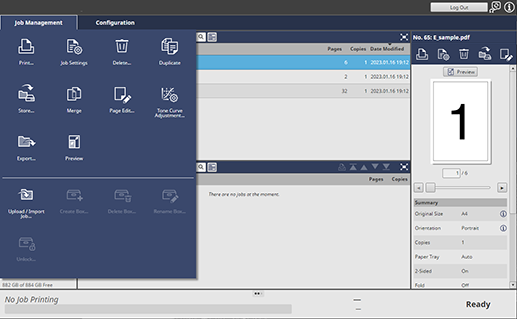
Setting Items
Screen access
AccurioPro Print Manager - [Job Management]
Touch panel - [CNTL] - [Job Management]
Setting item | Description |
|---|---|
Print a job selected from the job list. | |
[Job Settings] | Edit the print setting of a hold job or secure job. For details, refer to What Is [Job Settings]?. |
Delete a job selected from the job list. | |
Duplicate a hold job or secure job. | |
Store a hold job on the HDD. | |
Duplicate an HDD store job to a hold job. | |
Merge multiple hold jobs, and save them as a single hold job. | |
Edit a hold job or secure job on a page basis. | |
Adjust the tone curve of a hold job (RIPed) or secure job. | |
Exports a hold job to the computer. | |
Display the page configuration of the selected job on the preview screen. | |
Upload the job on the computer in a hold job, secure job, or HDD job. This function also imports the exported file to a hold job. | |
Create a folder to store jobs in the [HDD] job list. | |
Create a box the [HDD] job list or the [Secure] job list. | |
Delete a folder in the [HDD] job list. | |
Rename a folder in the [HDD] job list. | |
Delete a box in the [HDD] job list or the [Secure] job list. | |
Rename a box in the [HDD] job list. | |
Unlock the password-protected folder or box, or set the password to a folder or box. |
The following functions are only available when displayed on the computer. These functions cannot be operated using the Touch panel of this system.
- [Export...]
- [Upload / Import Job...]
- [Upload Job...]

 in the upper-right of a page, it turns into
in the upper-right of a page, it turns into  and is registered as a bookmark.
and is registered as a bookmark.