
[Tone Curve Adjustment...] Screen
Overview
Adjust the tone curve of a hold job (RIPed) or secure job.
You can also adjust the tone curve for each page (Page Tone Curve).
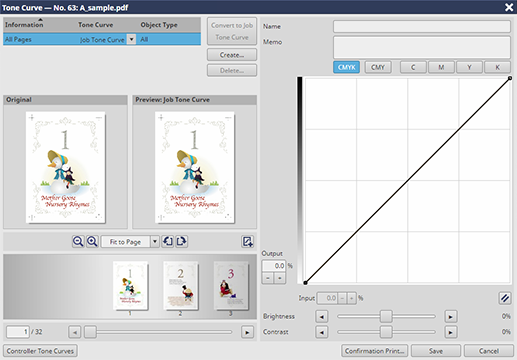
- When adjusting the tone curve from the [Tone Curve Adjustment...] screen, you cannot select a sample image.
The tone curve cannot be adjusted when
- multiple jobs are selected;
- the number of pages of a hold job or secure job exceeds 10,000 pages; or
- the print job is set to a PDL type other than PS, PDF, PDF (APPE), TIFF, JPEG, or PPML.
Setting Items
Screen access
AccurioPro Print Manager - Select a job. - [Job Management] - [Tone Curve Adjustment...]
Touch panel - [CNTL] - Select a job. - [Job Management] - [Tone Curve Adjustment...]
Setting item | Description | |
|---|---|---|
[Information] | Select the job tone curve or page tone curve to adjust. | |
[Tone Curve] | Select the controller tone curve to use for a job tone curve from the menu list. | |
[Object Type] | [Image]* | Adjusts the tone curve to apply to an image object. |
[Text/Graphics]* | Adjusts the tone curve to apply to a text object or graphic object. | |
[All] | Applies the same tone curve to [Image] and [Text/Graphics]. | |
[Convert to Job Tone Curve] | Converts the tone curve selected in [Tone Curve] to a job tone curve. [None] and [Job Tone Curve] are not selectable. | |
Creates a tone curve for each page (Page Tone Curve). | ||
[Delete...] | Deletes the selected page tone curve. Clicking this button displays a dialog box. Then, click [Yes, I want to remove all the Tone Curve entries for this page.]; you can delete the target. | |
Image display area | [Original] | Displays the image before tone curve adjustment. |
Preview | Displays the image after tone curve adjustment. | |
 | Zooms out an image. | |
 | Zooms in an image. | |
Magnification selection | Select the image display magnification from the menu list. | |
 | Rotates the image leftward by 90 degrees. | |
 | Rotates the image rightward by 90 degrees. | |
 | Creates a page tone curve for the displayed page. | |
Page display area | Displays the job page layout using thumbnail images. You can click a thumbnail image and select the page you want to adjust the tone curve.
| |
Operates the tone curve to adjust the input-output density curve for each of the CMYK colors. | ||
Calls the tone curve stored in the Image Controller to AccurioPro Print Manager, and adjusts the tone curve. | ||
Prints the job to which the adjusted contents are applied. You can check the tone curve adjustment result. | ||
*: The following setting is required to use this function.
Set No.184 to [On] in [Software Switch Setting].
For the job selected from the job list, you can also adjust the tone curve by the following operation.
- Select [Tone Curve Adjustment...] from the right-click menu.
- For details about [Software Switch Setting], refer to [Software Switch Setting].

 /
/ : Switches the pages to adjust the tone curve. You can also drag the slider horizontally to select a page.
: Switches the pages to adjust the tone curve. You can also drag the slider horizontally to select a page.
 in the upper-right of a page, it turns into
in the upper-right of a page, it turns into  and is registered as a bookmark.
and is registered as a bookmark.