
Mode Memory: Recalling Store Settings
Follow the procedure below to recall jobs that are already stored.
preconditionTo display the Store Mode Memory screen, display the STORE screen, and then press Mode Memory on the control panel. When the MACHINE or other screen is displayed, the Store Mode Memory screen is not displayed.
Position the original.
Press STORE.
The STORE screen is displayed.
Press Mode Memory on the control panel.
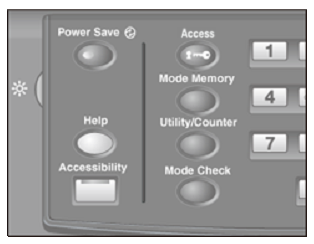
The Store Mode Memory screen is displayed.
Press the job number key that you want to recall.
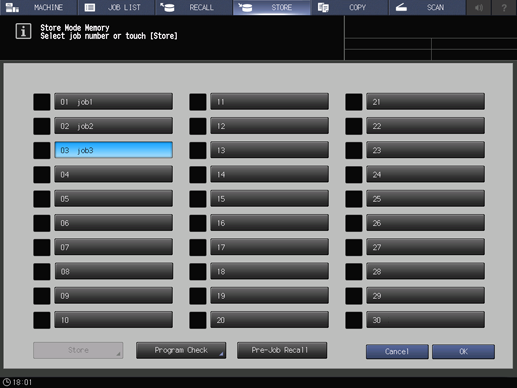
Press Program Check.
The Mode Check screen is displayed. Review the job settings.
supplementary explanationLeft side area of the Mode Check screen: Displays the current settings of Print Side, Quality Adjustment, and Scan Size.
supplementary explanationRight side of the Mode Check screen: Displays the current settings of Zoom Setting.
Press Close.
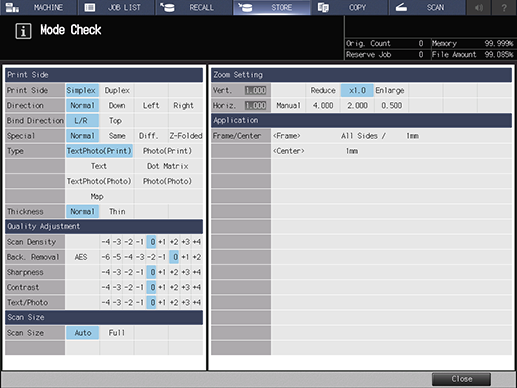
Press OK.
The registered save settings are recalled and the STORE screen is displayed.
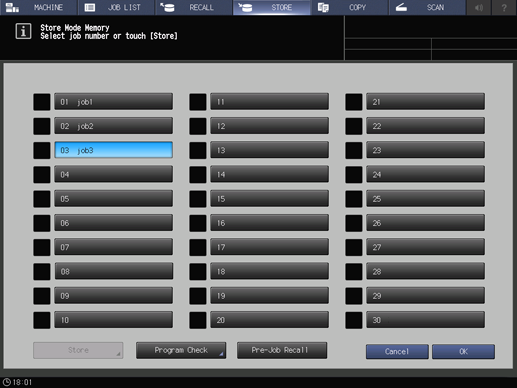
Enter the desired print quantity, then press Start on the control panel.