User's Guide

- Home
- Menu
× Menu Useful Software If you have a problem…
- FAQ
- Troubleshooting
Menu
Job Management
- Job Management
- What is Job Management?
- Job Management Screen: JOB LIST
- Job Management Screen: RECALL
- Job Management Screen: STORE
- Job Management Application: Job Centro
- Hold Job
- Overview of Hold Job
- Operation from Machine
- Holding Job
- [STORE] Screen
- Original Setting
- Quality Adj.
- Zoom
- Application Setting
- Scan Size
- Color
- Mode Memory: Registering Store Settings
- Recalling a job from the HDD
- Outputting Hold Job
- Job Ticket: Editing a Job Print Setting
- Per Page Edit: Editing a Job Print Setting
- Adjusting the Crop Mark of Hold Job
- Adjust the Tone Curve
- Image Page Edit: Editing a Job Page
- Deleting Hold Job
- Duplicating Hold Job
- Combining Multiple Hold Jobs
- Saving a hold job on the HDD
- Operation from Job Centro
- Holding Job
- Print Hold Job: Operation from Job Centro
- Page Edit: Editing a hold job page
- [Page Edit] Screen
- Move a Page
- Copy a Page
- Copy a Page from Other Job
- Delete a Page
- Rotate a Page
- Insert a Blank Page
- Inserting a tab
- Insert a Separator (Chapters)
- Adjusting Tone Curve of Hold Job
- Deleting Hold Job
- Duplicating Hold Job
- Rename the File of Hold Job
- Back Up Hold Job
- Operation From Printer Driver
- HDD Saved Job
- Overview of HDD Hold Job
- Operation from Machine
- Folder and User Box
- Creating a folder
- Changing the folder name
- Deleting the folder
- Creating a New Box
- Changing the user box name
- Deleting a user box
- Storing a Job on the HDD
- [STORE] Screen
- Original Setting
- Quality Adjustment
- Zoom
- Application
- Scan Size
- Color
- Mode Memory: Registering Store Settings
- Mode Memory: Recalling Store Settings
- Outputting HDD Hold Job
- Deleting a job saved in HDD
- Recalling a job from the HDD
- Sending an HDD hold job to a computer
- Outputting data in USB flash drive
- Operation from Job Centro
- Operation From Printer Driver
- Secure Job
- Overview of Secure Job
- Operation from Machine
- Operation from Job Centro
- Operation From Printer Driver
- Checking Active Job
- Operation from Machine
- Operation from Job Centro
- Checking Job History
- Overview of Checking Job History
- Checking from the Machine
- Checking from Job Centro
Creating a New Box
Press RECALL.
The RECALL screen is displayed.
Select a folder that you want to create a box in it.
supplementary explanationIf the folder is password-protected, enter the password.
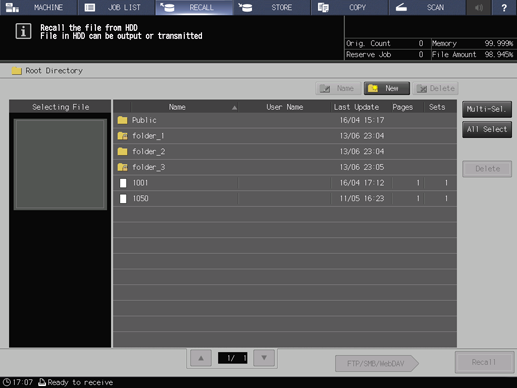
Press New.
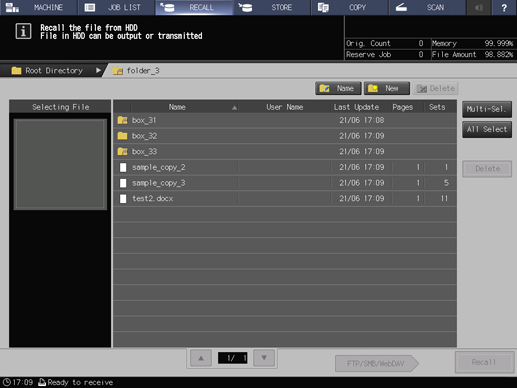
Enter a box name and a password (dispensable), then press OK.
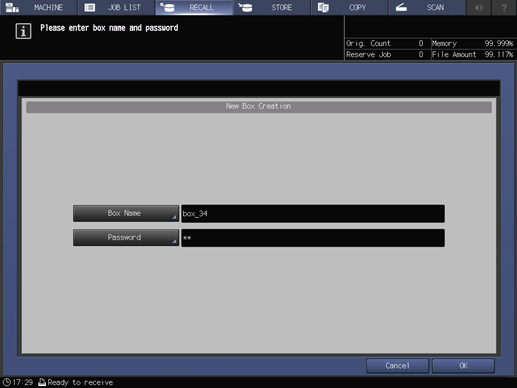
A new box is displayed.
Tips
If the specified user box does not exist when saving a print job on the HDD, a user box is automatically generated.