User's Guide

Holding Job
Select a job from the Active Job list on the Job Centro screen.
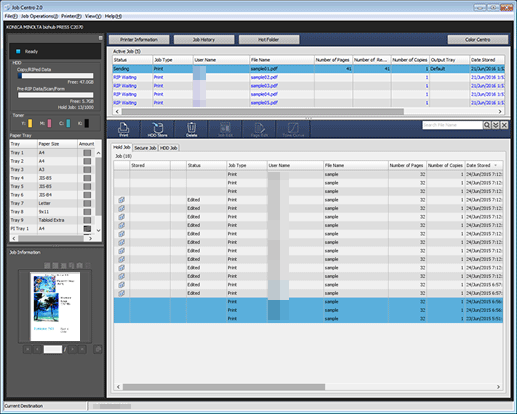
The selected job is highlighted in blue.
Select Active to Hold from Active Job in the Job Operations menu.
supplementary explanationYou can also select from the right click menu.
Tips
Active to Hold moves the selected active jobs to hold jobs.
The storage destination of a job moved from the Active Job list to the Hold Job list is maintained.
If a job not to be stored is moved from the Active Job list to the Hold Job list, it cannot be edited using Job Centro or PageScope Web Connection.