User's Guide

General Tab
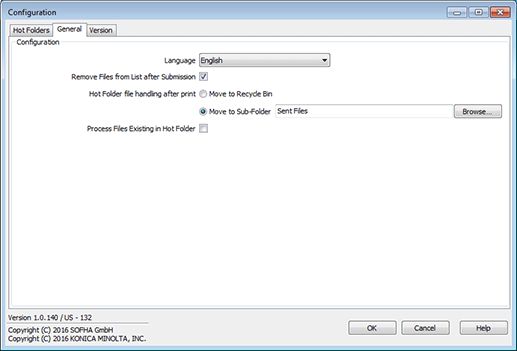
Name | Description |
|---|---|
Language | Select a language to display information. |
Remove Files From List after Submission | Select whether to automatically delete a file from List of Files after printing the file on the main screen. |
Hot Folder file handling after print | You can automatically move the target file to the specified folder after printing it using a hot folder.
If you directly enter the folder name, a sub folder is created in the hot folder. |
Process Files Existing in Hot Folder | Select whether to print an existing file before setting a folder to a hot folder. |