
What Is [Operation/Info.Sound Setting]?
Overview
Set the volume of the operation sounds and notification sounds.
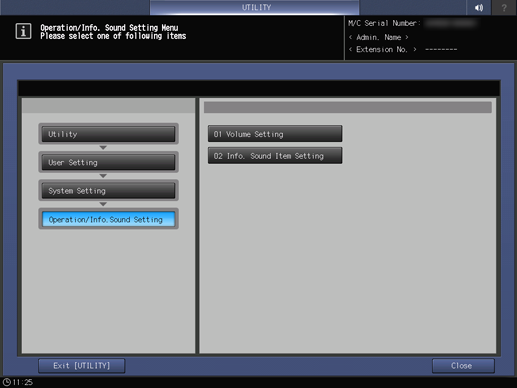
Setting Items
Screen access
Control panel - Utility/Counter - [User Setting] - [System Setting] - [Operation/Info.Sound Setting]
Setting item | Description |
|---|---|
Sets the volume of the operation sound and speaker sound when pressing the Touch panel or Control panel key. | |
Set the information sound that is output for each event, such as when this system is stopped for any reason. |
 in the upper-right of a page, it turns into
in the upper-right of a page, it turns into  and is registered as a bookmark.
and is registered as a bookmark.