
[Reg.RegularPaper]
Overview
Register a paper profile as [Favorite Paper] or [Special Paper]. The desired name can be set.
Registering the frequently used paper profile allows you to easily recall it.
You can also change the registered name or delete a paper profile.
Setting Procedure (Registering a Paper Profile / Changing the Registered Name)
1
Select the profile key you want to register in [Favorite Paper] or [Special Paper].
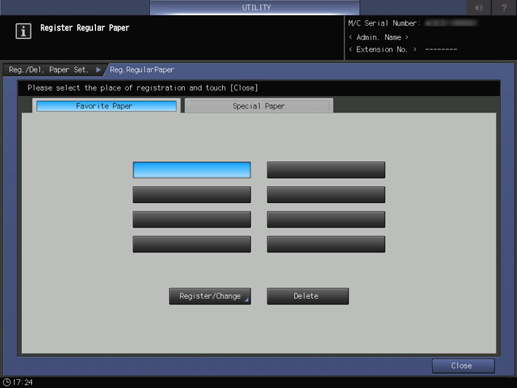
This section describes the procedure with [Favorite Paper] selected.
When renaming, select the key of the profile you want to rename.
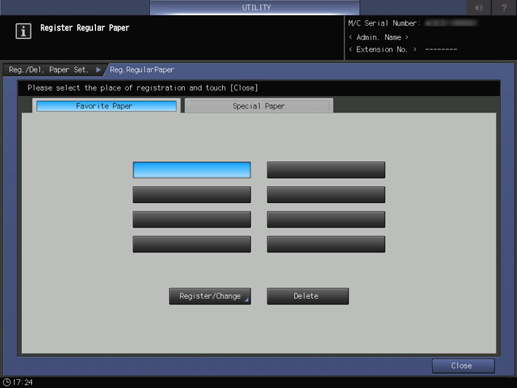
2
Press [Register/Change].
The [Favorite Paper Name Setting] screen is displayed.
3
Enter the name of [Favorite Paper].
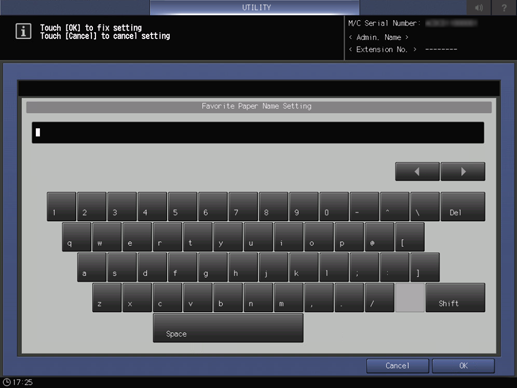
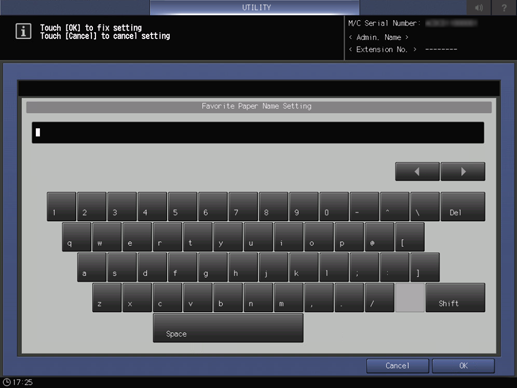
4
Press [OK].
Setting Procedure (Deleting a Paper Profile)
1
Select [Favorite Paper] or [Special Paper] you want to delete.
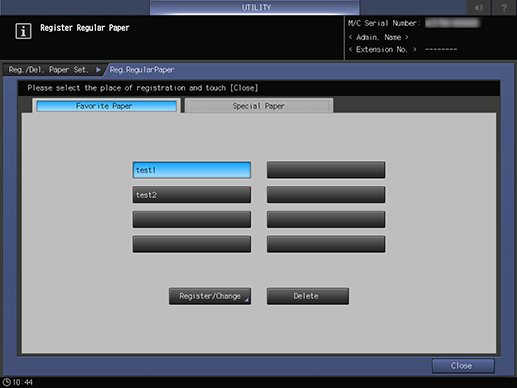
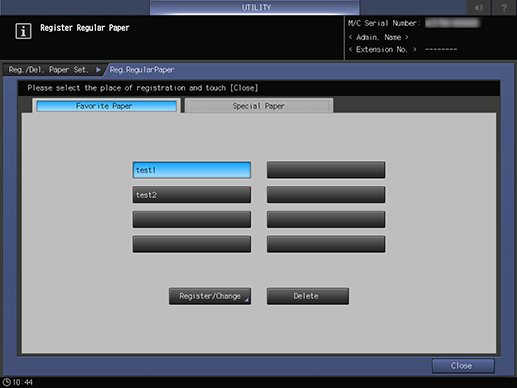
2
Press [Delete].
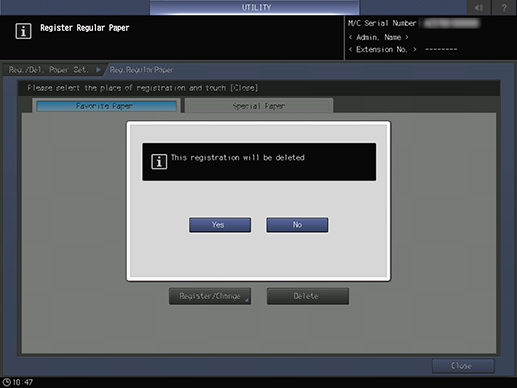
The confirmation screen is displayed.
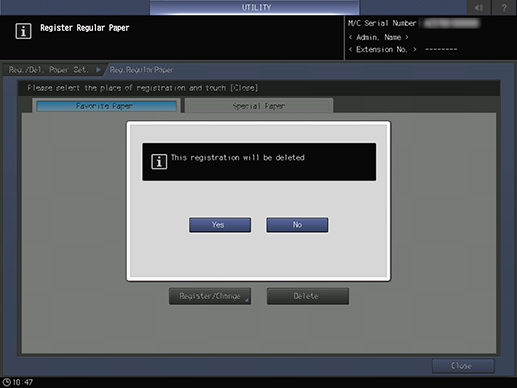
3
Press [Yes].
 in the upper-right of a page, it turns into
in the upper-right of a page, it turns into  and is registered as a bookmark.
and is registered as a bookmark.