
[ACS Adjustment]
Overview
Adjust the [Auto Color] detection function.
This function makes adjustments when the colored original is detected as [Black] or the black & white original as [Full Color] while the color mode is set to [Auto Color].
- ACS (Auto Color Selection) is a function that detects the original colors to automatically determine [Full Color] or [Black] when the color mode is set to [Auto Color].
Setting Procedure
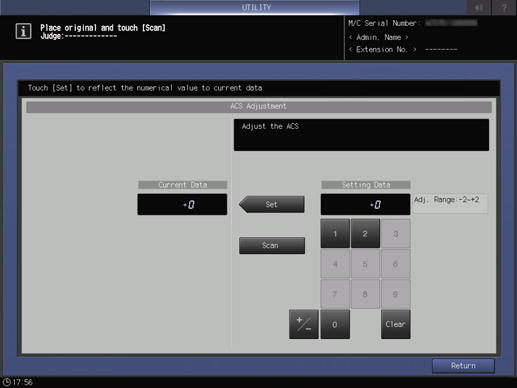
The judgment result is displayed the in the message display area.
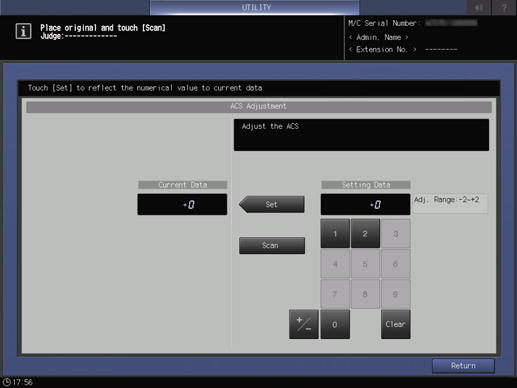
Use [+ / -] to select the plus or minus of the numeric value. To change [Current Data], press [Set].
[Adj. Range:-2~+2]
When the colored original is judged to be monochrome: Set to a more positive value than the existing value.
When the monochrome original is judged to be colored: Set to a more negative value than the existing value.

 in the upper-right of a page, it turns into
in the upper-right of a page, it turns into  and is registered as a bookmark.
and is registered as a bookmark.