Spool Print Jobs in HDD before RIP: Setting Spool Process
This screen is displayed if you select [Spool Print Jobs in HDD before RIP] in the [Controller Machine Setting Menu] screen. For details about how to display the [Controller Machine Setting Menu] screen, refer to CONTROLLER: Setting the Controller.
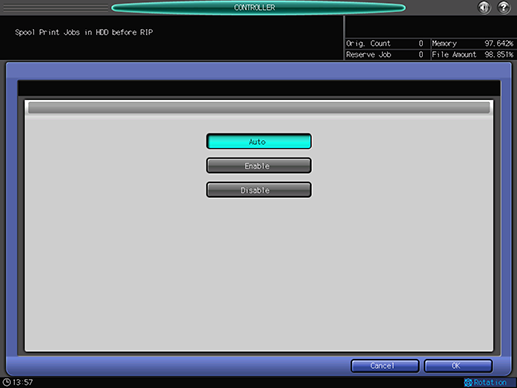
Name | Description |
|---|---|
[Spool Print Jobs in HDD before RIP] | Specifies a job spool setting.
|
After the change, turn OFF/ON the sub power switch to apply the setting.

