Job List: Checking or Controlling Job
This screen is displayed if you select [Job List] in the [Controller Machine Setting Menu] screen. For details about how to display the [Controller Machine Setting Menu] screen, refer to CONTROLLER: Setting the Controller.
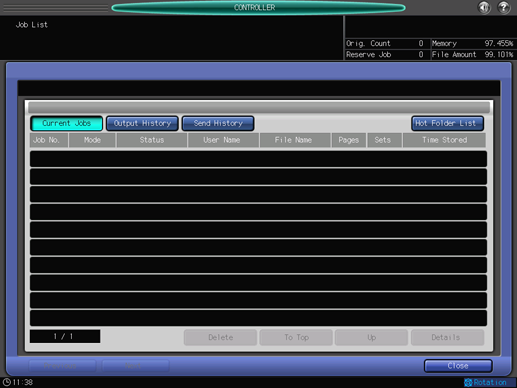
Name | Description |
|---|---|
[Current Jobs] | Displays jobs in progress. |
[Output History] | Displays all outputted jobs. |
[Send History] | Displays all sent jobs. |
[Hot Folder List] | Displays jobs in the Hot Folder. |
[Delete] | Deletes the selected job. |
[To Top] | Increases the priority of the selected job to the top. |
[Up] | Increases the priority of the selected job by 1 level. |
[Details] | Displays detailed information on the selected job. |
