Curl Adjustment: Reducing Curl (Relay Unit RU-511)
[Curl Adjustment] is displayed for the machine mounted with Relay Unit RU-511. Press [Curl Adjustment] to display the [Curl Adjustment] screen.
Curl adjustment is performed by Relay Unit RU-511.
You can perform curl adjustment using the following two methods:
Mechanical method: Decurl section strokes the paper to reduce curl. Select one of five curl correction strength levels.
Humidification method: Use the decurl unit of Humidifier HM-101 to humidify the paper and adjust the amount of moisture contained in the paper after printing to reduce curl.
The curl adjustment can not only be made for a tray, but be registered with a profile name as one of the paper conditions, so that you can also make the curl adjustment for the tray by recalling the paper conditions linked to that profile name.
For how to register paper conditions with a profile name, refer to Paper Setting: Registering the Paper Conditions.
Setting Curl Adjustment
The mechanical curl adjustment is effective for coated paper.
Both the mechanical and the humidification curl adjustment are effective for paper, except for coated types.
In addition to the decurl unit of Relay Unit RU-511, the other feeding parts also help to reduce curl by cooling paper after printing.
Press the [MACHINE] tab to display the [MACHINE] screen.
Press [Curl Adjustment].
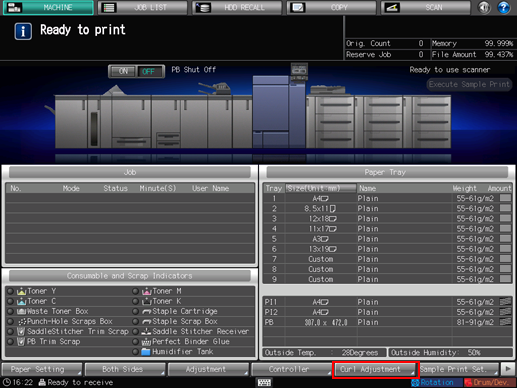
Press a paper tray key under [Tray Setting] to select a tray that you want to set the curl adjustment.
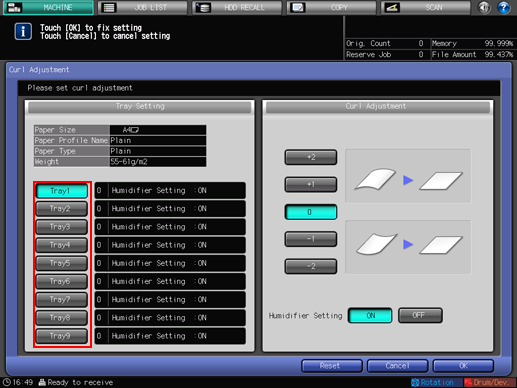
Select an adjustment direction and a strength level for the mechanical curl adjustment.
The adjustment value goes positive or negative depending on the setting of Face in Output Setting in simplex/duplex printing. Refer to the table below to determine it.
Curl
 Adjustment direction
Adjustment directionStrength level
[+1][+2]
[-1][-2]
If you do not perform the mechanical curl adjustment, select [0].
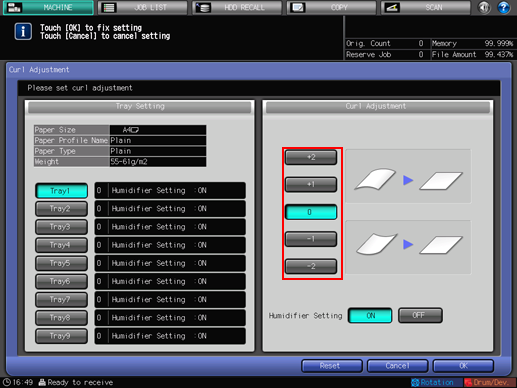
Pressing [Reset] sets the mechanical curl adjustment value to [0] for all trays.
Specify whether or not to make the humidification curl adjustment.
To make the humidification curl adjustment, select [ON] on the right side of [Humidifier Setting], or select [OFF] when not.
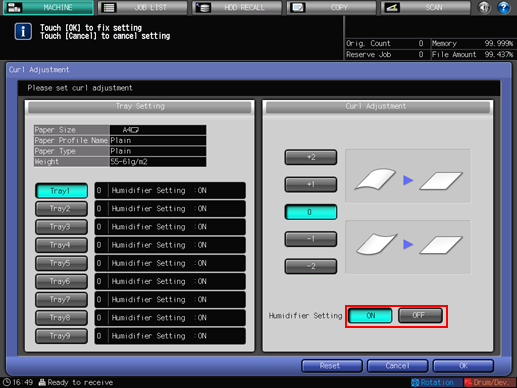
While Humidifier HM-101 is mounted, pressing [Reset] resets the machine as described in the table below.
Contact your service representative if setting change for Plain or Fine is desired.
Paper Type
Weight
Humidification curl adjustment ON/OFF
Plain, Fine
55 g/m2 to 350 g/m2 / 14 lb Bond to 93 lb Bond
ON
Color Specific
Coated-GL/ML/GO/MO
55 g/m2 to 135 g/m2 / 14 lb Bond to 36 lb Bond
Unavailable
136 g/m2 to 350 g/m2 / 37 lb Bond to 93 lb Bond
OFF
Press [OK].
The screen returns to the [MACHINE] screen.


