Basic Settings: Registering Direct Print Initial Settings
This screen is displayed if you select [Direct Print Setting] - [Basic Settings] in the [Controller Machine Setting Menu] screen. For details about how to display the [Controller Machine Setting Menu] screen, refer to CONTROLLER: Setting the Controller.
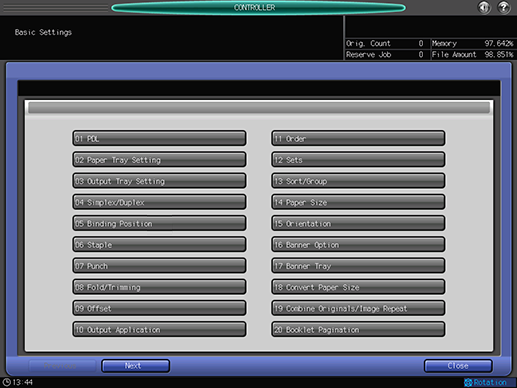
Name | Description |
|---|---|
[PDL] | Specifies the default page description language (PDL). |
[Paper Tray Setting] | Specifies the default paper tray setting. |
[Output Tray Setting] | Specifies the default output tray setting. |
[Simplex/Duplex] | Specifies the default 1-Sided/2-Sided print setting. |
[Binding Position] | Specifies the default [Binding Position]. |
[Staple] | Configures the [Staple] setting when the data to be printed has no [Staple] setting information. |
[Punch] | Configures the [Punch] setting when the data to be printed has no [Punch] setting information. |
[Fold/Trimming] | Specifies [Fold/Trimming] if there is no [Fold] or [Trimming] setting in print information. |
[Offset] | Specifies the default [Offset] setting. |
[Output Application] | Specifies the default [Output Application] setting. |
[Order] | Specifies the default [Order] setting. |
[Sets] | Specifies the default [Sets] setting. |
[Sort/Group] | Specifies the default [Sort/Group] setting. |
[Paper Size] | Specifies the default [Paper Size] setting. |
[Orientation] | Specifies the default [Orientation] setting. |
[Banner Option] | Specifies whether to print the banner page (cover page) showing the sender or title of the print job. |
[Banner Tray] | Specifies the paper tray used to print banner pages. |
[Convert Paper Size] | Specifies the converting paper size when the paper size that is specified by the Direct Print Setting is not set in the tray. |
[Combine Originals/Image Repeat] | Specifies the default [Combine Originals/Image Repeat] setting. |
[Booklet Pagination] | Specifies the default [Booklet Pagination] setting. |
[Adhesive binding] | Specifies the default [Adhesive binding] setting. |
[Image Pos.] | Specifies the default [Image Pos.] setting. |
[Pile Permission] | Specifies the default [Pile Permission] setting. |
[Quality] | Specifies the default [Quality] setting. |
[Feed Direction] | Specifies the default [Feed Direction] setting. |
[Colored Paper] | Specifies the default [Colored Paper] setting. |
[Paper Type] | Specifies the default [Paper Type] setting. |
[Full Bleed] | Specifies the default [Full Bleed] setting. |
