
Checking the Finish before Sending
1
Load the original.
2
Display the Scan/Fax screen of classic style.
3
Specify the destination.
4
Specify transmission options as needed.
5
Tap [Preview] in the side menu.
6
Select the original direction.
7
Tap [Start].
The original is scanned, and the Preview screen is displayed.
8
Check the preview display, and rotate the page or change settings as required.
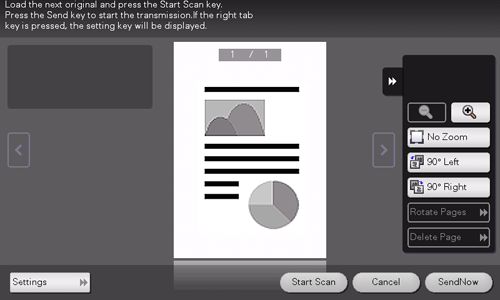
To continue scanning originals, load the original, and tap [Start Scan].
To start sending, tap [Send Now].
If you tap the tab key on the right of the screen, you can display or hide the setting key. The setting key enables you to rotate or delete a page.
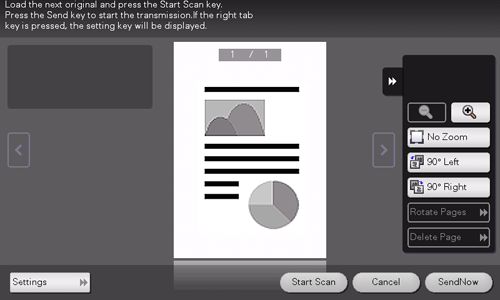
9
After all originals have been scanned, tap [Send Now].
Transmission begins.

 in the upper-right of a page, it turns into
in the upper-right of a page, it turns into  and is registered as a bookmark.
and is registered as a bookmark.