
Reducing Printing Costs to Make Copies ([Eco Copy])
Eco Copy function
This machine provides the [Eco Copy] program that contains settings to reduce printing costs such as Duplex and Combine. You can easily make copies while reducing printing costs simply by tapping [Eco Copy] on the main menu.
Preparation required to use this function (for the administrator)
Place [Eco Copy] on the main menu.
Select [Utility] - [Administrator] - [System Settings] - [Main Menu Default (Classic Style)], and assign [Eco Function Settings] to the shortcut key displayed on the main menu.
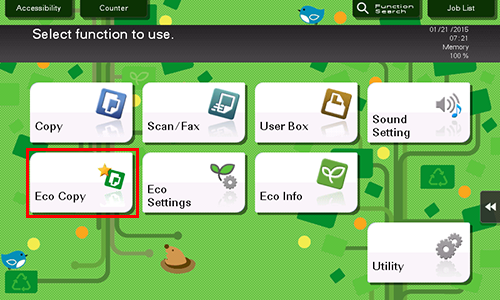
Tips
- When [Eco Copy] is placed on the main menu, the background of the main menu changes to that of the Eco function.
Using the Eco Copy function for copying
1
Load the original.
2
Tap [Eco Copy] on the main menu of classic style.
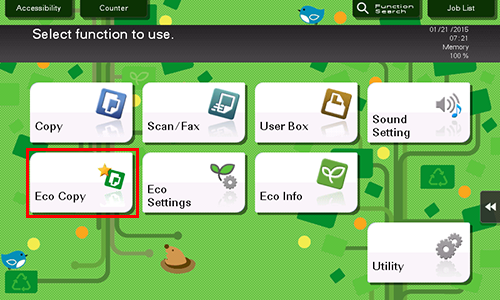
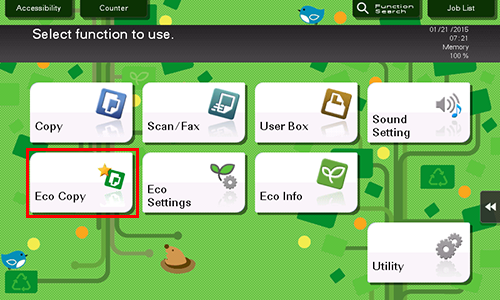
3
Check that the setting has been reflected.
4
Use the Start key to start copying.
If desired, tap [Check Setting] before starting a copy, and check the setting.


 in the upper-right of a page, it turns into
in the upper-right of a page, it turns into  and is registered as a bookmark.
and is registered as a bookmark.