
Erasing a Shadow for Copying ([Copy shadow rem.])
The shadow erase copy is a mode in which the settings for erasing outside the original, erasing borders, and erasing creases are combined into one.
You can easily access this mode from the home screen and set it with an intuitive operation.
The [Copy shadow rem.] position varies depending on the customization status of the home screen. By default, access from [Useful Apps] on the home screen. For details on [Useful Apps], refer to Accessing all the function keys.
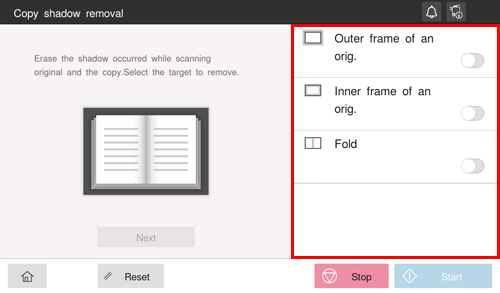
[Outer frame of an orig.]: Automatically detects the original and erases shadows outside the original when making copies with the Original Cover open and the original loaded on the Original Glass.
[Inner frame of an orig.]: Erases the shadow of the surrounding that is created when the Original Cover cannot be closed properly due to the thickness of the original.
[Fold]: Erases the shadow created in the center when the Original Cover cannot be closed properly due to the thickness of the original.
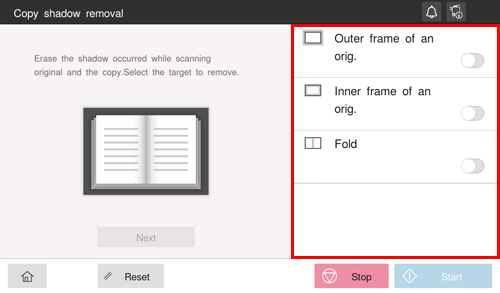
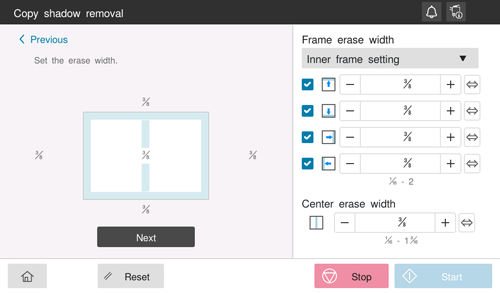
When specifying the erasing width of the [Inner frame of an orig.], you can not only erase the four sides of the original with the same width, but you can also erase with different widths for each side.
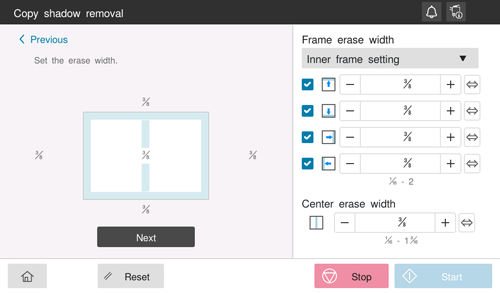
Select the paper of the same orientation as the original to be loaded on the Original Glass. If the orientation of the original is different from that of the paper, part of the image may be lost.
If [Outer frame of an orig.] is selected in step 2, leave the Original Cover open.
To change the finishing, tap [Previous].
 in the upper-right of a page, it turns into
in the upper-right of a page, it turns into  and is registered as a bookmark.
and is registered as a bookmark.