
Quick Copy Mode
If you tap [Quick Copy] on the home screen, the main screen of quick copy mode is displayed.
The Quick Copy screen displays setting items of the copy function in the card format. You can tap the target card to change the setting. When you want to select a setting other than the displayed three options in an item that provides three options such as [Paper] and [Duplex Settings], tap the Detail icon ( ) in the upper right corner of the card.
) in the upper right corner of the card.
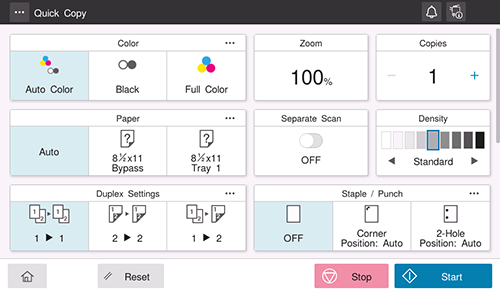
Tips
- If a setting other than the displayed three options is selected in an item that provides three options, the rightmost setting of the three options is replaced with the selected one.

 in the upper-right of a page, it turns into
in the upper-right of a page, it turns into  and is registered as a bookmark.
and is registered as a bookmark.