
Creating a Booklet from a Book Original
How to make copy settings
The [Create a booklet] position varies depending on the customization status of the home screen. By default, access from [Useful Apps] on the home screen. For details on [Useful Apps], refer to Accessing all the function keys.
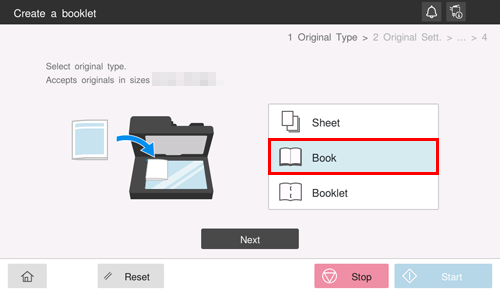
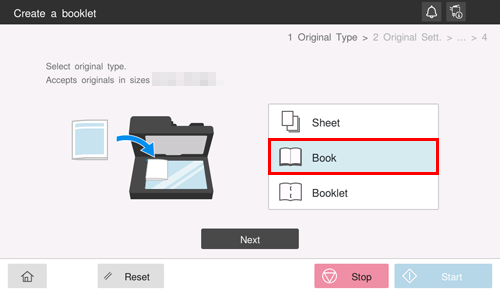
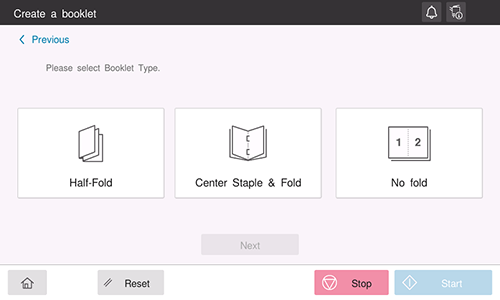
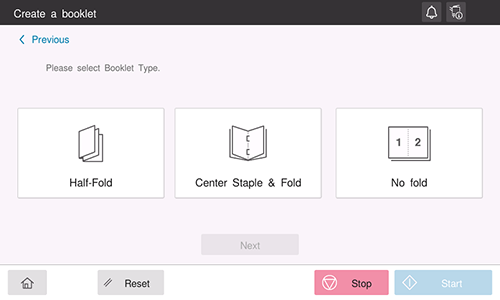
The opening direction of the selected book original is the same as that of the booklet to be created.
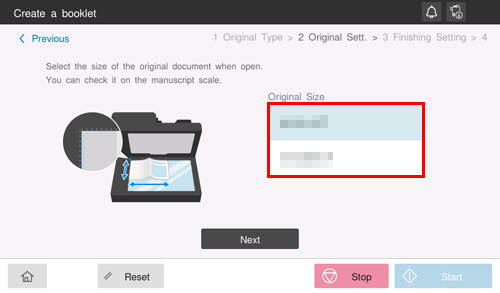
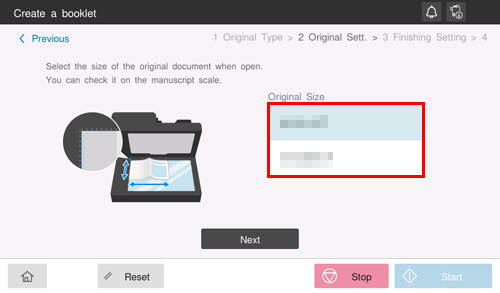
Some finishing sizes cannot be selected depending on the size of the loaded original.
To change the finishing, tap [Previous].
Next, proceed to "Scanning and copying the book original".
- An option is required to select the booklet type. For details on the required option, refer to "List of Functions with Options Required" in [User's Guide [About This Machine]].
Scanning and copying the book original
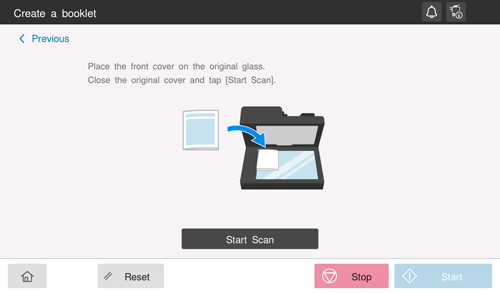
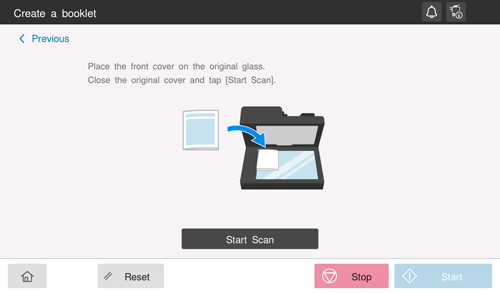
This starts scanning of the front cover.
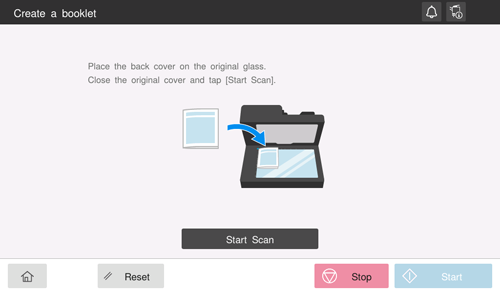
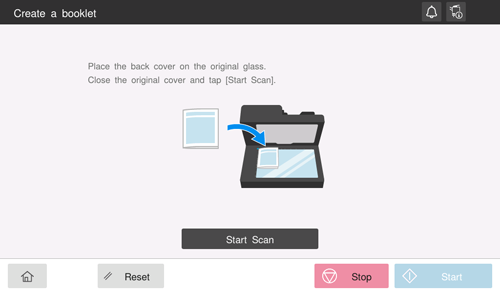
This starts scanning of the back cover.
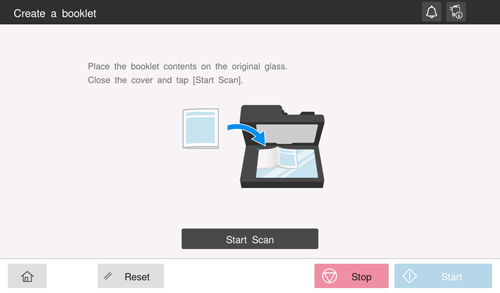
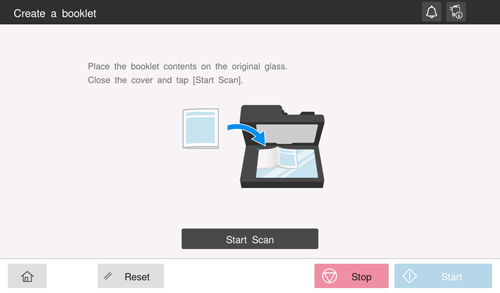
This starts scanning of the text.
To scan the text, the left and right pages are scanned one by one.
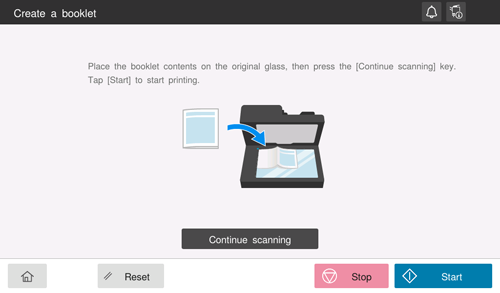
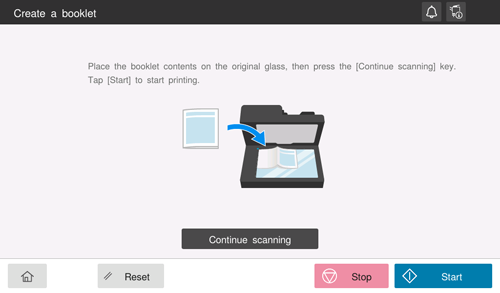
This starts scanning of the next text.
Repeat the text scanning as necessary.

 in the upper-right of a page, it turns into
in the upper-right of a page, it turns into  and is registered as a bookmark.
and is registered as a bookmark.